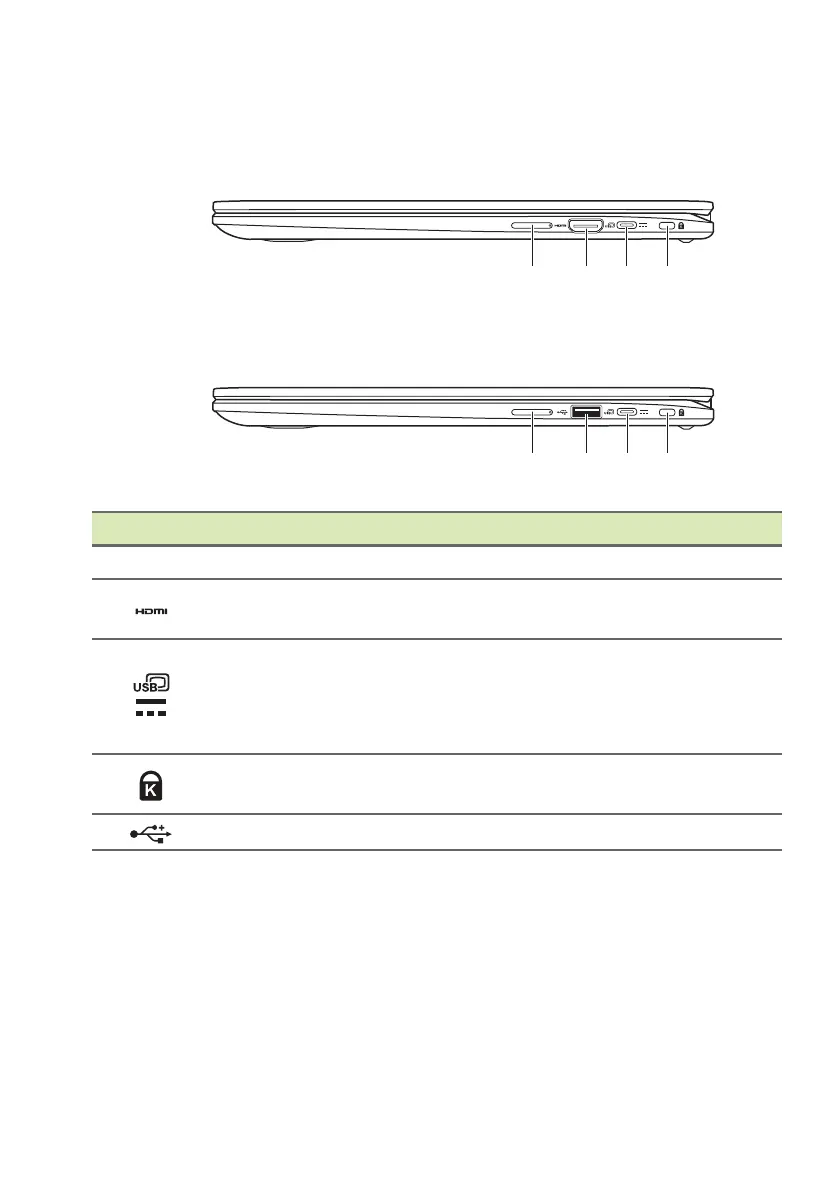10 - Your Acer Chromebook tour
Right view
# Icon Item Description
1 + / - Volume control key Adjusts the system volume.
2
HDMI port
Supports high-definition digital video
co
nnections.
3
USB Type-C port
with DC-in
Connects to the provided USB Type-C
power a
dapter and to USB devices
with a USB Type-C connector.
Supports DisplayPort
™
over USB-C
™
.
4
Kensington lock slot
Connects to a Kensington-compatible
se
curity lock.
5
USB port Connects to USB devices.
