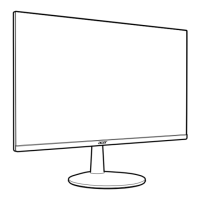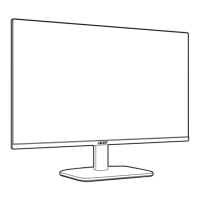This document is a user's guide for an Acer LCD Monitor, providing comprehensive information on its setup, operation, and maintenance. The monitor is designed for video and visual display of information from electronic devices, offering a range of features for user comfort and safety.
Function Description
The Acer LCD Monitor serves as a visual output device for computers and other electronic systems. It displays images and video, allowing users to interact with their digital content. The monitor supports both analog (VGA) and digital (HDMI) input signals, making it versatile for various computer setups. It is designed to provide a clear and stable display, with options for adjusting image quality and display settings to suit user preferences and environmental conditions. The monitor also incorporates features for power management and signal detection to ensure efficient operation.
Usage Features
The monitor offers several usage features aimed at enhancing the user experience and ensuring comfortable viewing.
- Adjustable Screen Position: Users can adjust the tilt of the display to find the best viewing position, which is crucial for ergonomic comfort and reducing strain. The manual provides an illustration of the tilt range to guide users.
- Multiple Input Options: The monitor supports both VGA and HDMI inputs, allowing connection to a wide range of devices. This flexibility ensures compatibility with older and newer computer systems. Dual input models specifically cater to users who might need to switch between different sources.
- On-Screen Display (OSD) Controls: The OSD menu provides extensive control over the monitor's settings. Users can adjust image quality parameters such as brightness, contrast, and color temperature.
- Brightness and Contrast: These settings allow users to balance light and dark areas of the display, optimizing readability and visual clarity. Brightness can be adjusted from 0-100, and contrast from 0-100.
- Color Adjustment: The color settings include Gamma Mode, which adjusts brightness and hue (default 2.2 for Windows), and Color Temperature options (Cool, Warm, Normal, Blue Light, or custom User Settings). The sRGB Mode is available to improve color matching with peripherals like DSCs or printers. Grayscale Mode can be turned on or off. Advanced color adjustments include 6-axis Hue and 6-axis Saturate for fine-tuning red, green, blue, yellow, magenta, and cyan colors.
- Blue Light Filter: This feature helps reduce eye strain by allowing users to filter blue light at different ratios (80%, 70%, 60%, 50%). A lower value is recommended for better eye protection.
- Black Boost: This feature enhances the richness of dark levels, making blacks less intense. Higher settings increase this effect.
- ACM (Adaptive Contrast Management): This can be turned on or off to dynamically adjust contrast for better image quality.
- Analog Input Adjustments (H. Position, V. Position, Focus, Clock): For analog input models, users can adjust the horizontal and vertical position of the display, as well as focus and clock settings to ensure a stable and clear image, especially for non-standard signals.
- OSD Menu Settings: Users can set the OSD menu language, adjust the OSD Timeout (delay before closing), and control Transparency when using game mode (0%, 20%, 40%, 60%, or 80%).
- OSD Lock Function: This feature prevents accidental presses of the OSD buttons. To unlock, buttons 1/2 must be pressed and held for 3 seconds.
- System Settings: This section allows users to select input sources (Input, Auto Source), assign functions to Hotkeys, choose screen aspect ratios (Wide Mode: full screen or aspect ratio), enable or disable DDC/CI (Display Data Channel/Command Interface) for software control, adjust HDMI Black Level (Normal or Low), and enable Quick Start Mode for faster monitor activation.
- Audio Output (Optional): For models with audio input, the monitor can play sound, enhancing the multimedia experience. Troubleshooting steps are provided for issues like no audio or low volume.
- Power Management: The monitor is designed to operate with universal power (100-240V AC) and uses a DC power supply provided by the manufacturer. It is important to use the correct power cord for the region. The monitor has an LED indicator for power status (on, off, flashing).
- Safety Features: The manual emphasizes several safety instructions, including proper grounding of the power outlet, avoiding product use near water or unstable surfaces, ensuring proper ventilation, and preventing liquid spills or insertion of objects into the cabinet slots.
- Comfort Tips: The guide provides extensive advice for comfortable computer use, focusing on vision care and good work habits. This includes frequent eye rests, looking away from the monitor, blinking frequently, keeping the display clean, adjusting display brightness/contrast, eliminating glare and reflections, and avoiding awkward viewing angles. It also suggests taking short breaks, performing stretching exercises, breathing fresh air, and regular exercise to prevent musculoskeletal disorders.
Maintenance Features
Maintaining the Acer LCD Monitor involves simple yet crucial steps to ensure its longevity and optimal performance.
- Cleaning: The monitor should be unplugged before cleaning. A soft cloth should be used to gently wipe the screen and the cabinet's front and sides. It is explicitly stated not to use ammonia- or alcohol-based cleaners on the screen or case, and to avoid spilling any liquid directly onto or into the screen or its case. Acer disclaims responsibility for damage caused by improper cleaning agents.
- Storage and Handling: When unpacking, users are advised to retain packing materials for future shipment, indicating the importance of proper packaging for protection. When installing or removing the base, the monitor should be placed face down on a stable surface with a cloth pad to prevent scratching the screen. For wall mounting, specific VESA mounting kit and screw dimensions (75 mm × 75 mm and M4 × 10 (L) mm) are recommended. Users are cautioned against lifting the monitor by its stand to prevent damage.
- Troubleshooting: The manual includes a detailed troubleshooting checklist for both VGA and HDMI modes. This allows users to diagnose common problems such as no picture, LED status issues, unstable picture, or audio abnormalities. Solutions range from checking cable connections and power supply to adjusting OSD settings like resolution, timing, and brightness. This self-help section aims to resolve minor issues without professional intervention.
- Product Servicing: Users are advised not to attempt servicing the product themselves due to potential exposure to dangerous voltage points. All servicing should be referred to qualified service personnel, especially if the power cord is damaged, liquid has spilled, the product has been exposed to water or dropped, the case is damaged, or the product exhibits a distinct change in performance.
- Recycling Information: Acer is committed to environmental protection and provides information on IT Equipment Recycling. Users are encouraged to recycle the electronic device and are directed to the Acer website for more information on Waste from Electrical and Electronics Equipment (WEEE) regulations and sustainability initiatives.
- Pixel Statement: The manual includes an LCD pixel statement, informing users that while the unit is produced with high-precision manufacturing, some pixels may occasionally misfire or appear as black or red dots. This is considered normal and does not constitute a malfunction, reassuring users about minor display imperfections.