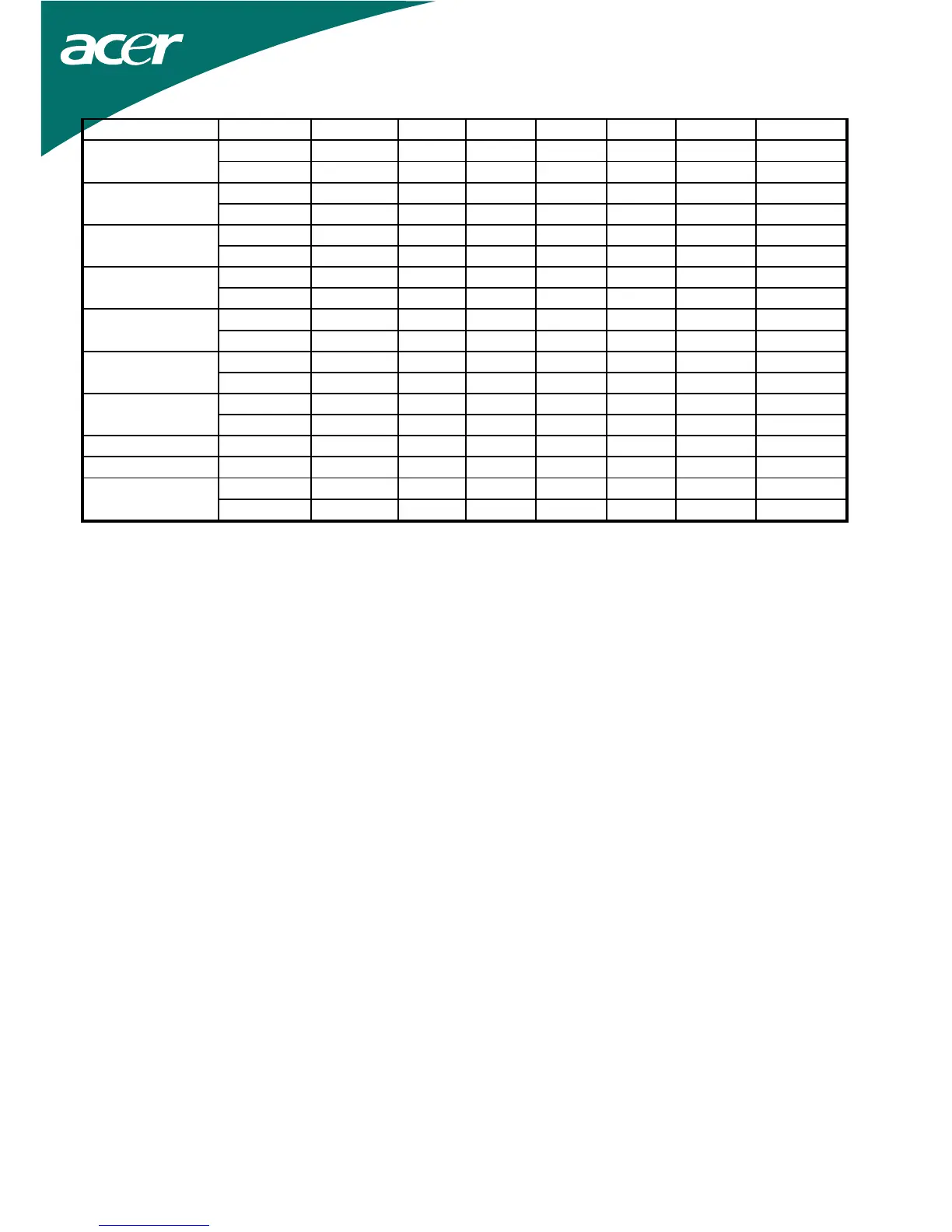14
59.270 + 912 864 3 13 32
63.851 + 1480 1152 96 32 200 94.499 1152X864
60Hz
70.012 + 912 864 3 1 44
67.50 + 1600 1152 128 64 256 108.00 1152x864
60Hz
75.00 + 900 864 2 2 32
60.00 + 1800 1280 112 96 312 108.00 1280x960
60Hz
60.00 + 1000 960 3 1 36
70.00 + 1800 1280 112 96 312 126.00 1280x960
70Hz
70.00 + 1000 960 3 1 36
75.00 + 1800 1280 112 96 312 135.00 1280x960
75Hz
75.00 + 1000 960 3 1 36
1280x1024 64 + 1688 1280 112 48 248 108
VESA-1024-60Hz 60 + 1066 1024 3 1 38
1280x1024 80 + 1688 1280 144 16 248 135
VESA-1024-75Hz 75 + 1066 1024 3 1 38
1600x1200 75 + 2160 1600 192 64 304 162
VGSA-1200-60Hz 60 + 1250 1200 50 1 46
1920x1200 74.6 + 2592 1920 200 136 336 193
VGSA-1200-60Hz 60 + 1245 1200 6 3 36
Note: Mode 640x350, 640x400 and 720x400 will locate on middle position but cannot be expanded to
full screen on vertical direction.
