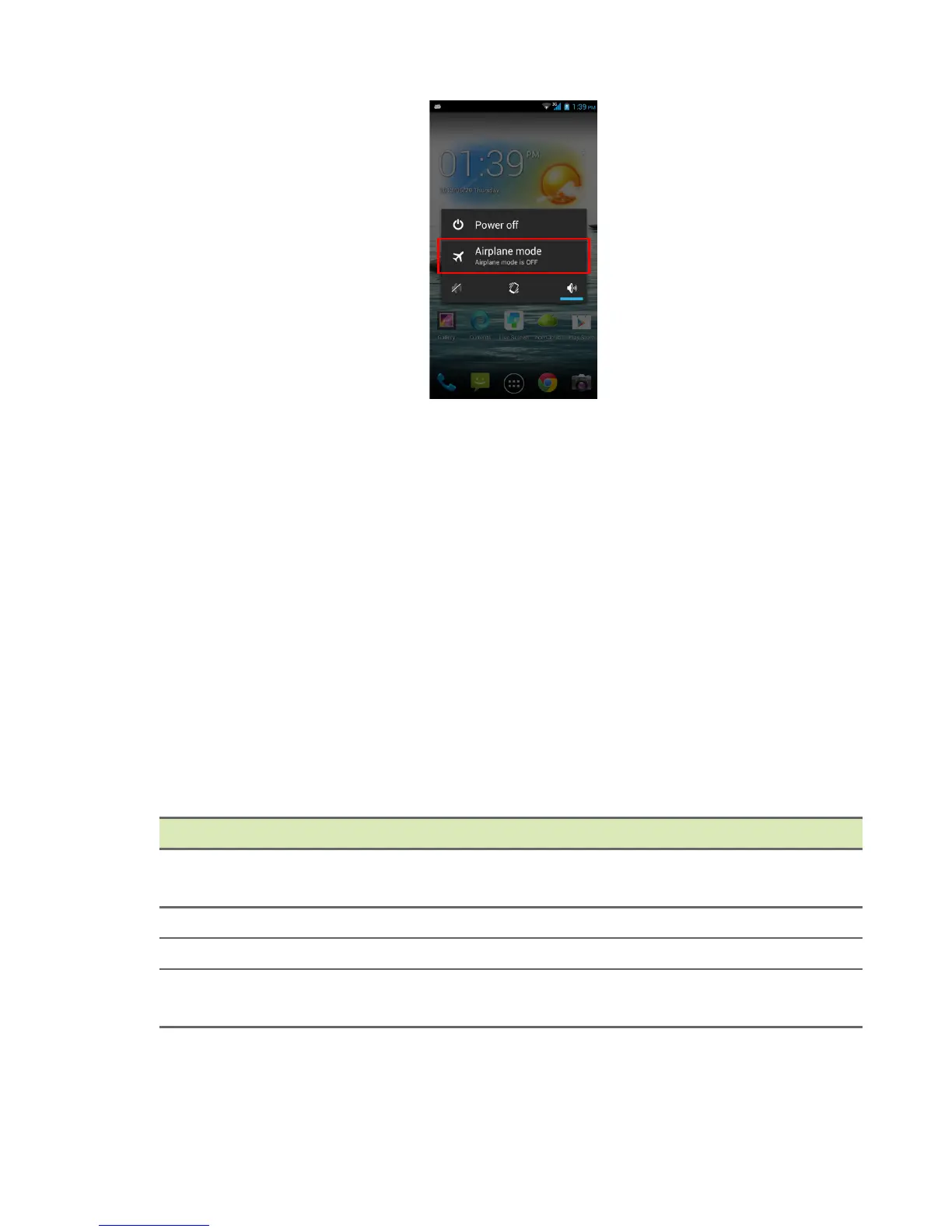46 - Advanced settings
Restarting your phone
You can restart (reboot) your phone if you find apps are not
responding.
1. Press and hold the power button until you get the phone options
menu.
2. Tap Restart.
Adjusting settings
Activating or deactivating connections
Open the Application menu and tap Settings to manage your
connection settings.
Item Description
SIM management
Turn the data connection on or off and set
roaming preferences.
Wi-Fi Turn the Wi-Fi function on or off.
Bluetooth Turn the Bluetooth function on or off.
Data usage
View an estimate of the mobile data used for
your SIM.
