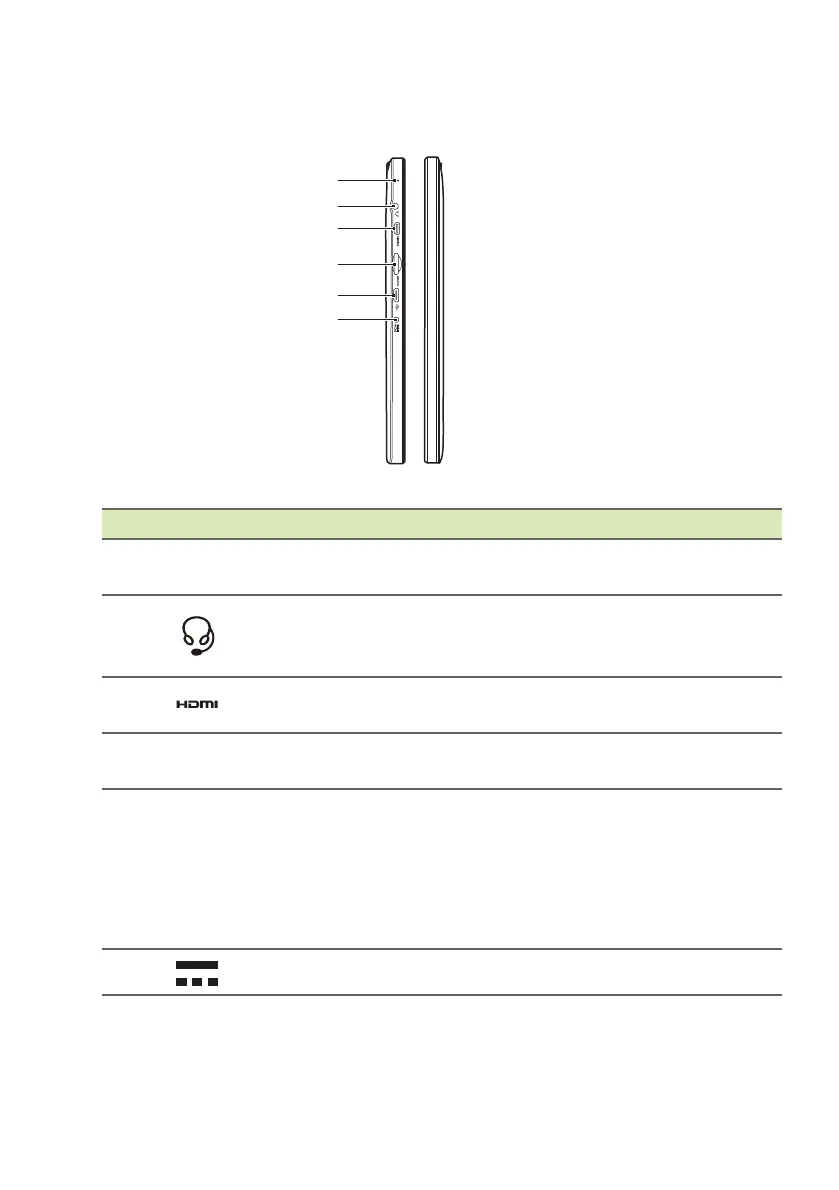Your Acer computer tour - 11
Left/right views
# Icon Item Description
1 Microphone
Internal microphone for sound
recording.
2
Headset/
speaker jack
Connects to audio devices (e.g.,
spea
kers, headphones) or a headset
with microphone.
3
HDMI micro
connector
Supports high-definition digital video
connections.
4
MicroSD card
slot
Insert a microSD card into this slot.
5
Micro USB
conne
ctor
Connects to USB devices. A micro
USB to
USB adapter is needed to
connect to USB devices.
When using a USB port, it is
recommen
ded to plug in the power
adapter.
6
DC-in jack Connects to an AC adapter.
