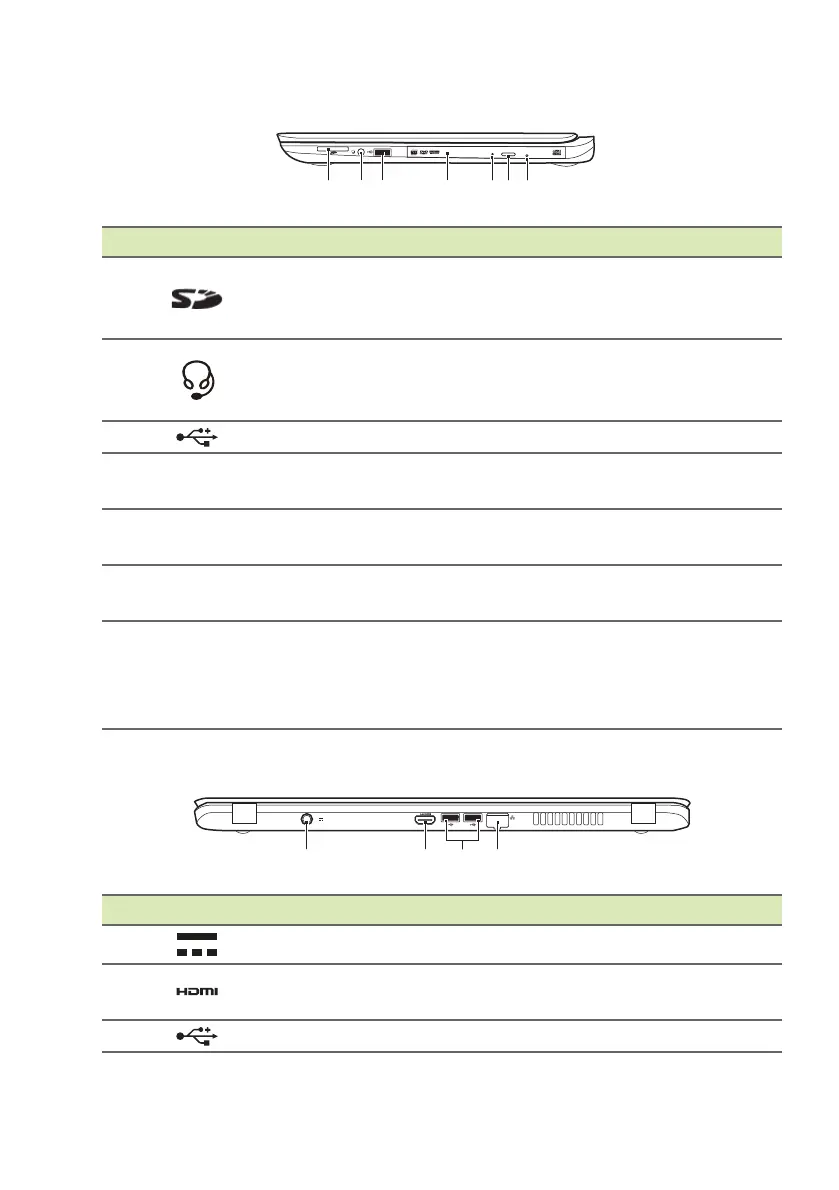12 - Your Acer notebook tour
Right view
# Icon Item Description
1
SD card reader
Accepts one Secure Digital (SD or
S
DHC) card.
Only one card can operate at a time.
2
Headset/
speaker jack
Connects to audio devices (e.g.,
spea
kers, headphones) or a headset
with microphone.
3
USB port Connects to USB devices.
4 Optical drive
Internal optical drive; accepts CDs or
DVD
s.
5
Optical disk
a
ccess indicator
Lights up when the optical drive is
active.
6
Optical drive
e
ject button
Ejects the optical disk from the drive.
7
Emergency eject
ho
le
Ejects the optical drive tray when the
computer is tu
rned off.
Carefully insert a straightened paper
clip to e
ject the optical drive tray.
Rear view
# Icon Item Description
1
DC-in jack Connects to an AC adapter.
2
HDMI port
Supports high-definition digital video
conn
ections.
3
USB port Connects to USB devices.
