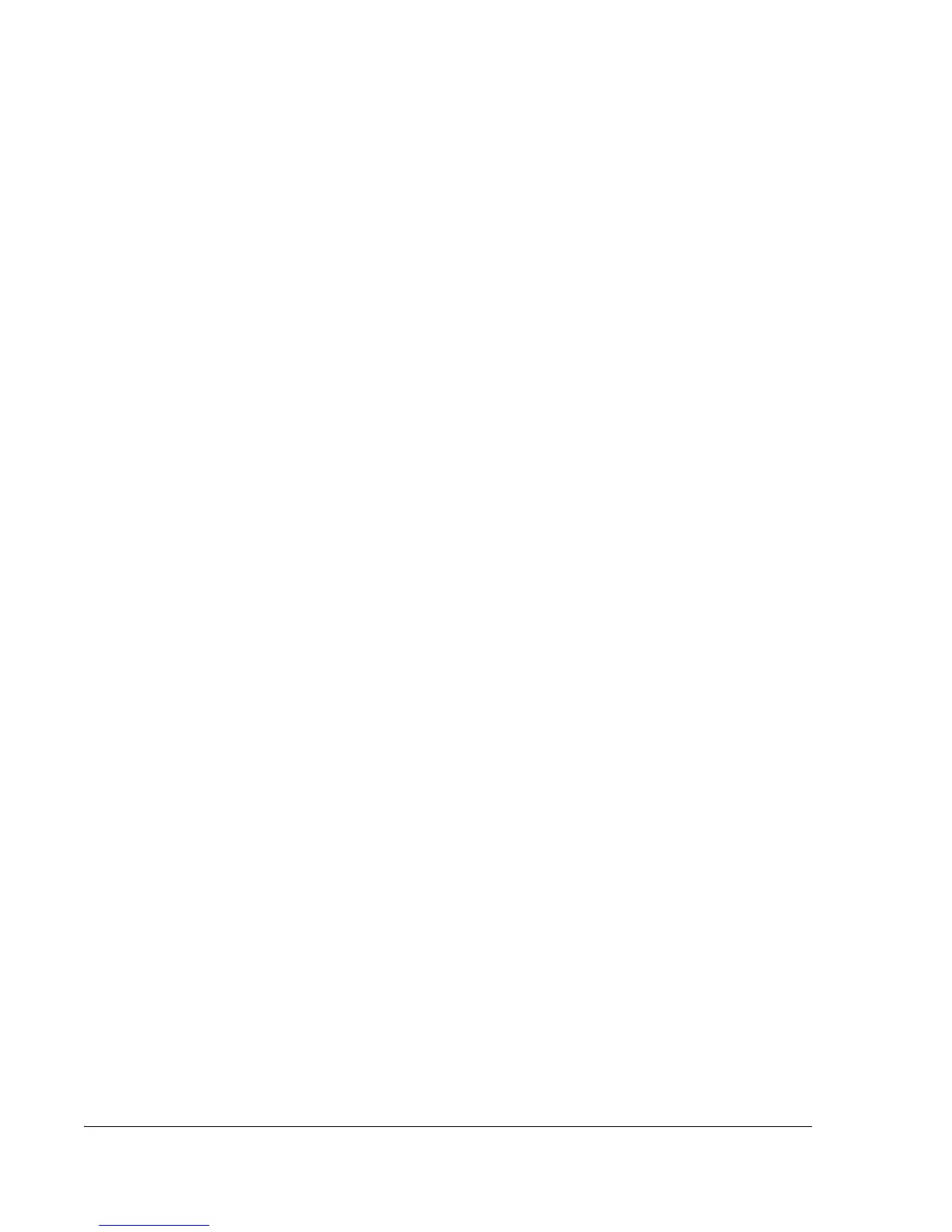To type with the soft keyboard . . . . . . . . . . . . . . . . . . . . 20
To use Letter Recognizer . . . . . . . . . . . . . . . . . . . . . . . 20
To use Block Recognizer . . . . . . . . . . . . . . . . . . . . . . . 21
To use Transcriber . . . . . . . . . . . . . . . . . . . . . . . . . . 21
Writing on the screen . . . . . . . . . . . . . . . . . . . . . . . . . . 21
To write on the screen . . . . . . . . . . . . . . . . . . . . . . . . 22
Drawing on the screen . . . . . . . . . . . . . . . . . . . . . . . . . 24
To create a drawing . . . . . . . . . . . . . . . . . . . . . . . . . 24
Recording a message . . . . . . . . . . . . . . . . . . . . . . . . . . 26
To create a recording . . . . . . . . . . . . . . . . . . . . . . . . 26
To play a recording . . . . . . . . . . . . . . . . . . . . . . . . . 26
Using My Text . . . . . . . . . . . . . . . . . . . . . . . . . . . . . 27
To insert a My Text message . . . . . . . . . . . . . . . . . . . . . . 27
3 Managing applications and information 29
Opening an application . . . . . . . . . . . . . . . . . . . . . . . . . 29
Switching between applications . . . . . . . . . . . . . . . . . . . . . 29
Finding and organising information . . . . . . . . . . . . . . . . . . . . 31
To use Find . . . . . . . . . . . . . . . . . . . . . . . . . . . . . 31
To use File Explorer . . . . . . . . . . . . . . . . . . . . . . . . . 32
4 Managing Microsoft® Pocket Outlook applications 33
Calendar . . . . . . . . . . . . . . . . . . . . . . . . . . . . . . . 33
Scheduling an appointment . . . . . . . . . . . . . . . . . . . . . . 35
Creating a meeting request . . . . . . . . . . . . . . . . . . . . . . 36
Contacts . . . . . . . . . . . . . . . . . . . . . . . . . . . . . . . 37
Creating a contact . . . . . . . . . . . . . . . . . . . . . . . . . . 37
Finding a contact . . . . . . . . . . . . . . . . . . . . . . . . . . 38
Tasks . . . . . . . . . . . . . . . . . . . . . . . . . . . . . . . . . 39
Creating a task . . . . . . . . . . . . . . . . . . . . . . . . . . . 39
Notes . . . . . . . . . . . . . . . . . . . . . . . . . . . . . . . . 41
Creating a note . . . . . . . . . . . . . . . . . . . . . . . . . . . 41
Inbox . . . . . . . . . . . . . . . . . . . . . . . . . . . . . . . . 42
Synchronising email messages . . . . . . . . . . . . . . . . . . . . . 42
Connecting directly to an email server . . . . . . . . . . . . . . . . . 42
Using the Message list . . . . . . . . . . . . . . . . . . . . . . . . 43
Composing a message . . . . . . . . . . . . . . . . . . . . . . . . 43
Managing email messages and folders . . . . . . . . . . . . . . . . . 44
5 Managing Microsoft® Pocket PC 2003 companion programs 45
Pocket Word . . . . . . . . . . . . . . . . . . . . . . . . . . . . . 45
To create a new file . . . . . . . . . . . . . . . . . . . . . . . . . 45
To use the Pocket Word file list . . . . . . . . . . . . . . . . . . . . 46
To enter information. . . . . . . . . . . . . . . . . . . . . . . . . 46
Pocket Excel . . . . . . . . . . . . . . . . . . . . . . . . . . . . . . 48
Creating a new workbook . . . . . . . . . . . . . . . . . . . . . . 49
To create a Pocket Excel file list . . . . . . . . . . . . . . . . . . . . 49
