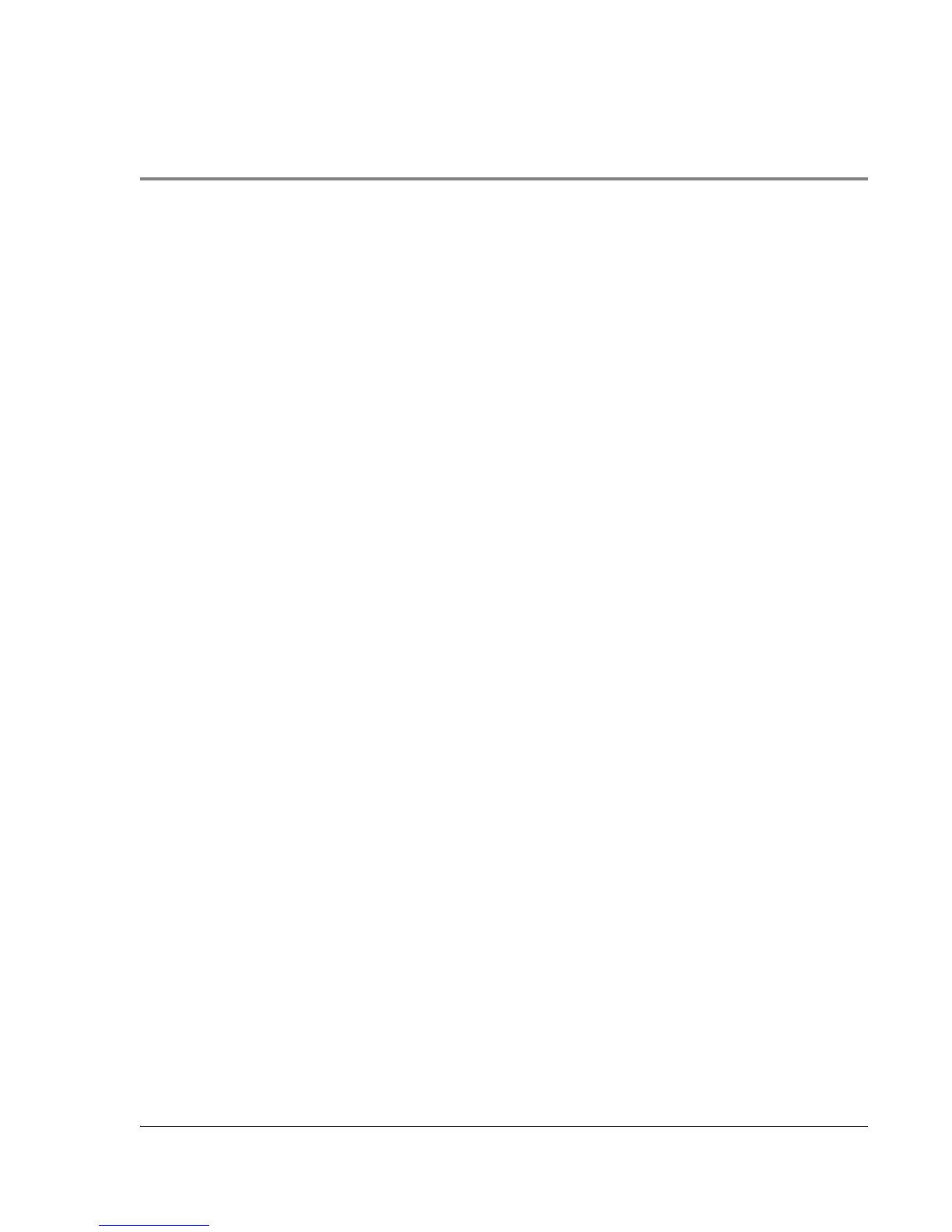Contents
MSN
®
Messenger . . . . . . . . . . . . . . . . . . . . . . . . . . . .51
Setting up . . . . . . . . . . . . . . . . . . . . . . . . . . . . .51
Working with contacts . . . . . . . . . . . . . . . . . . . . . . . .51
Chatting with contacts . . . . . . . . . . . . . . . . . . . . . . . .52
Microsoft
®
Windows Media™ Player for Pocket PC . . . . . . . . . . . . . .53
Microsoft
®
Reader for Pocket PC . . . . . . . . . . . . . . . . . . . . . .54
Using the Guidebook . . . . . . . . . . . . . . . . . . . . . . . . .54
Getting books on your Acer n35 . . . . . . . . . . . . . . . . . . . .54
Using the Library. . . . . . . . . . . . . . . . . . . . . . . . . . .54
Opening a book . . . . . . . . . . . . . . . . . . . . . . . . . . .54
Reading a book . . . . . . . . . . . . . . . . . . . . . . . . . . .55
Using Reader features. . . . . . . . . . . . . . . . . . . . . . . . .56
Removing a book . . . . . . . . . . . . . . . . . . . . . . . . . .57
6 Backup and restore data 59
Backup function . . . . . . . . . . . . . . . . . . . . . . . . . . .60
AutoBackup function . . . . . . . . . . . . . . . . . . . . . . . . .61
Restore function . . . . . . . . . . . . . . . . . . . . . . . . . . .61
7 Using expansion features 65
Using an SD/MMC card . . . . . . . . . . . . . . . . . . . . . . . . . .65
Inserting an SD/MMC card . . . . . . . . . . . . . . . . . . . . . . .65
Removing an SD/MMC card . . . . . . . . . . . . . . . . . . . . . .66
8 Exchanging and updating data using ActiveSync
®
.67
Using ActiveSync
®
.. . . . . . . . . . . . . . . . . . . . . . . . . . . .67
9 Getting connected 69
Transferring items using infrared . . . . . . . . . . . . . . . . . . . . .69
To send information via infrared . . . . . . . . . . . . . . . . . . . .69
Connecting to the Internet . . . . . . . . . . . . . . . . . . . . . . . .70
To create a modem connection to an ISP . . . . . . . . . . . . . . . . .70
To create a wireless Ethernet connection to an ISP . . . . . . . . . . . . .71
Connecting to a network . . . . . . . . . . . . . . . . . . . . . . . . .72
To create a modem connection to a network . . . . . . . . . . . . . . .72
To create a wireless Ethernet connection to a network . . . . . . . . . . .72
Get help on connecting . . . . . . . . . . . . . . . . . . . . . . . .72
10 Using Microsoft® Pocket Internet Explorer 73
Mobile Favorites folder . . . . . . . . . . . . . . . . . . . . . . . . .73
Favorite links . . . . . . . . . . . . . . . . . . . . . . . . . . . .73
Mobile favorites . . . . . . . . . . . . . . . . . . . . . . . . . . .73
Using Pocket Internet Explorer . . . . . . . . . . . . . . . . . . . . . .74
To view mobile favorites and channels . . . . . . . . . . . . . . . . . .74
To browse the Internet . . . . . . . . . . . . . . . . . . . . . . . .75
