NitroSense - 47
Creating a New Scenario Profile
To add a new profile, select New Scenario Profile then enter a
new name for the profile and click Create. You can configure the
scenario options for the new one.
Note
You can also add a New Scenario Profile directly from the System screen.
Click Settings > Add New. Then enter a new name for the profile and
click Create.
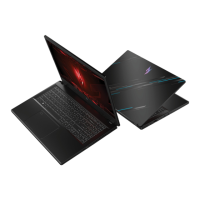
