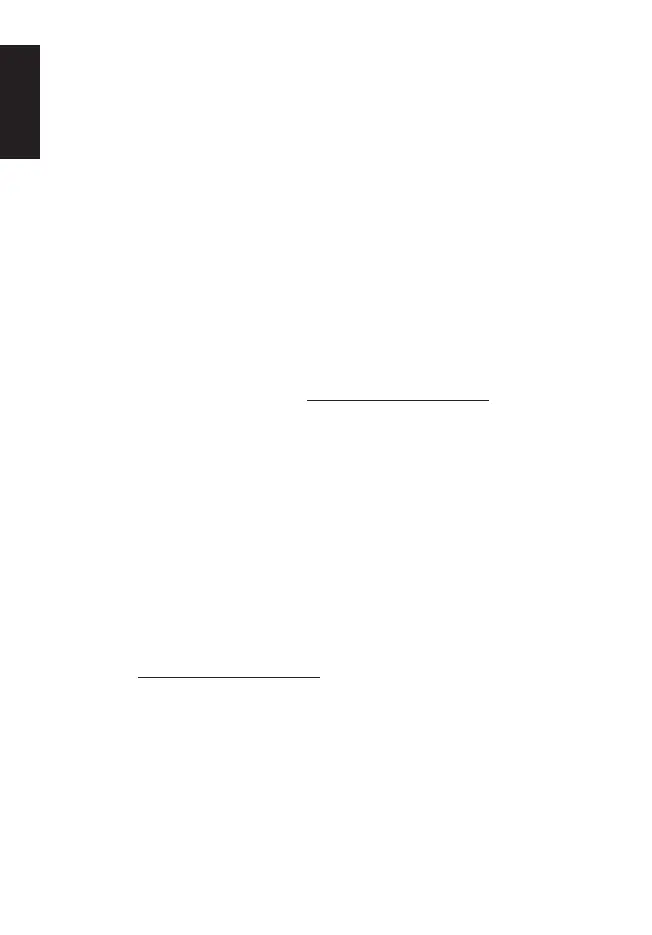2
English
Package Contents
• Predator Gaming mouse x 1
• Quick start guide x 1
• Warranty booklet x 1
Caution
• Do not disassemble the device or operate the device under abnormal
conditions.
• Do not submerge the device in water.
• If the device lights could not be lightened up, please re-plug in the
USB.
• If the device could not be functional, or there was thermal abnormal
situation, please re-plug in the USB.
• If you still encounter problems after going through the corrective
measures, please contact your dealer or an authorized service center
for assistance.
• For more information regarding the PREDATOR accessories, please
visit the PREDATOR website at www.acer.com/predator
Environment
Temperature:
• Operating: 0 °C to 40 °C
• Non-operating: -20 °C to 60 °C
Humidity (non-condensing):
• Operating: 10% to 85%
• Non-operating: 10% to 95%
Manufacturer address
Acer Inc.
8F, 88, Sec. 1, Xintai 5th Rd. Xizhi, New Taipei City 221, Taiwan
Please visit www.acer.com/predator for warranty.
