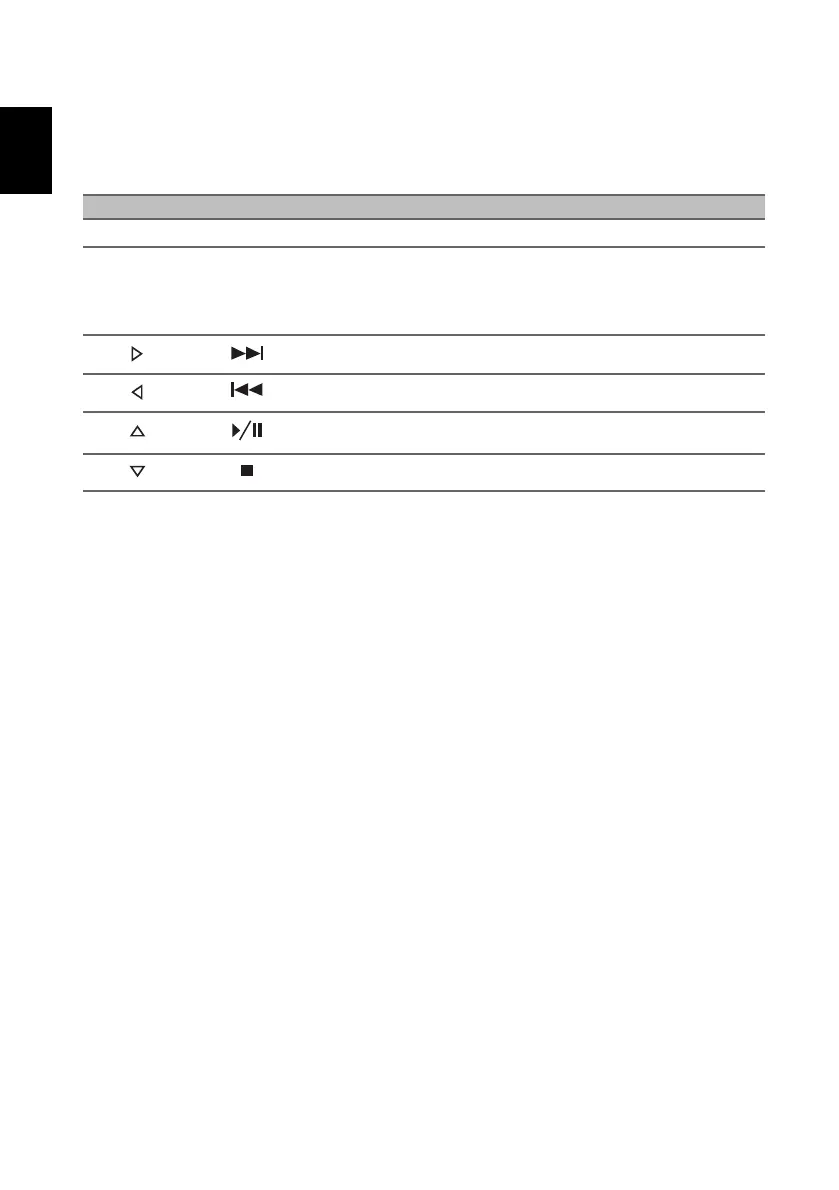Using the keyboard
10
Hotkeys
To activate hotkeys, press and hold the Fn key before pressing the other key in the
hotkey combination.
Hotkey Icon Description
Fn + F1-F12 Activates the F1 to F12 keys.
Fn + F
Switches fan mode between Silent, Normal and Performance.
For more information on how to achieve optimal cooling efficiency
in different scenarios, please launch Acer Quick Access
application.
Fn +
Jump to the next media file.
Fn +
Return to the previous media file.
Fn +
Play or pause a selected media file.
Fn +
Stop playing the selected media file.
