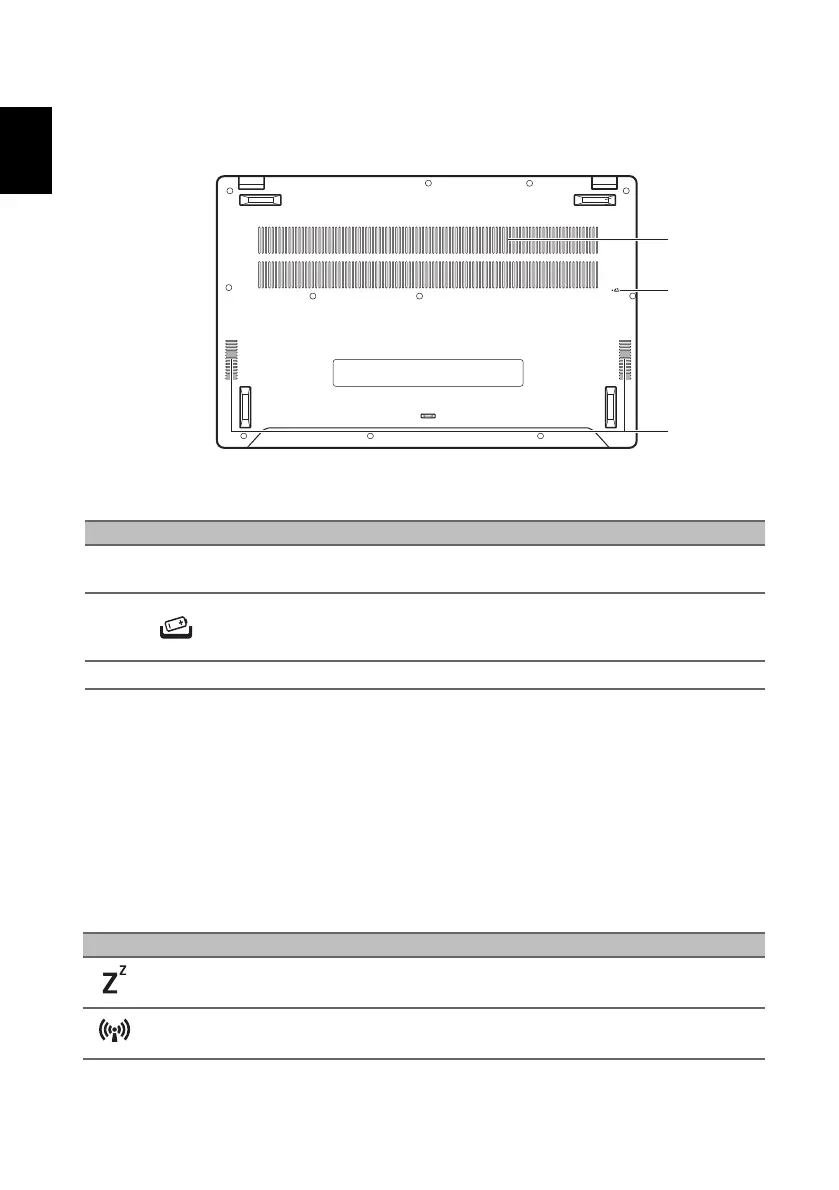Using the keyboard
8
Base view
# Icon Item Description
1
Ventilation and
cooling f
an
Allows the computer to stay cool.
Do not cover or obstruct the openings.
2
Battery reset pinhole
Simulates removing and reinstalling the battery.
Insert a paperclip into the hole and press for four
seconds.
3 Speakers Deliver stereo audio output.
Using the keyboard
The keyboard has full-sized keys, a numeric keypad, separate cursor, lock, Windows,
special keys and hotkeys.
Special keys
Your computer’s keyboard includes keys that activate special functions. The function
of each key is clearly marked with an icon.
Icon Function Description
Sleep Puts the computer in Sleep mode.
Flight mode Turns on / off the computer's network devices.
