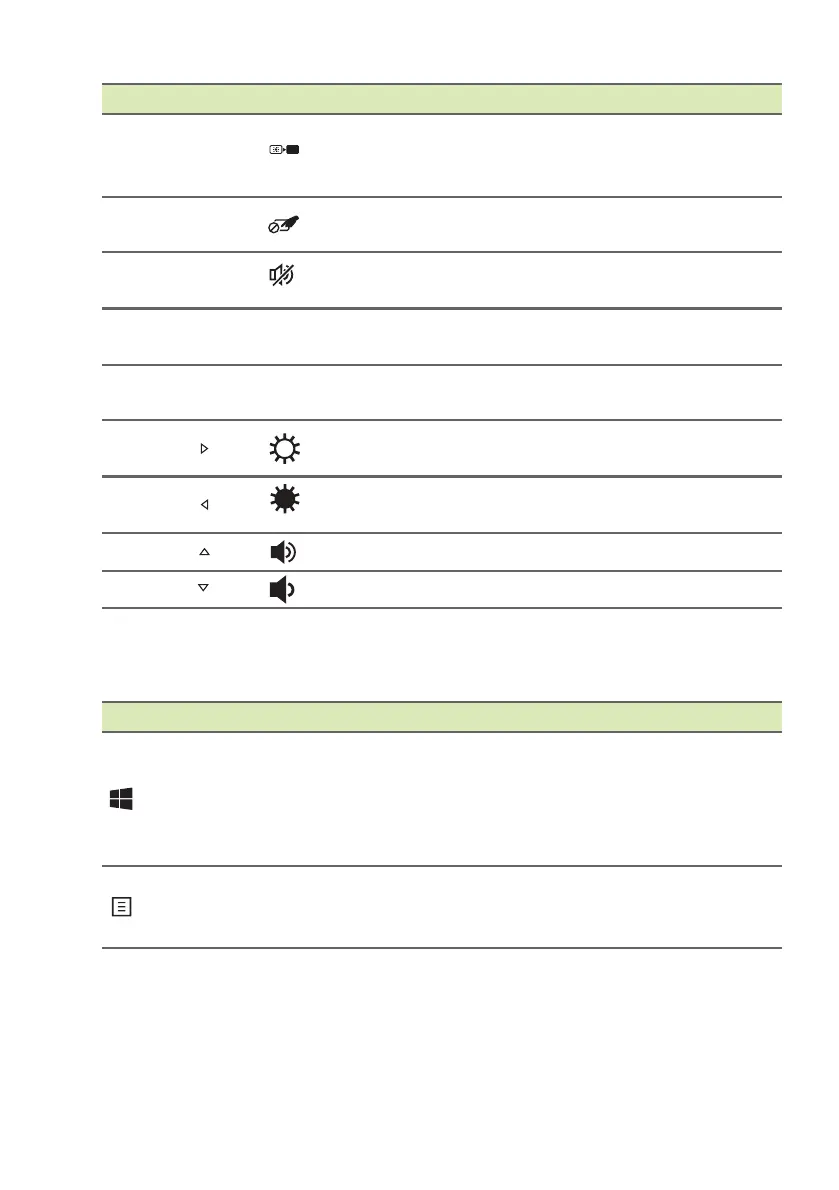Using the keyboard - 17
Windows keys
The keyboard has two keys that perform Windows-specific functions.
<Fn> + <F6> Display off
Turns the display screen
backlight off to save power.
Press any key to return.
<Fn> + <F7>
Touchpad
toggle
Turns the built-in touchpad on
and off.
<Fn> + <F8> Speaker toggle
Turns the speakers on and
off.
<Fn> + <F11>NumLk
Turns the embedded numeric
keypad on or off.
<Fn> + <F12>Scr Lk
Turns the scroll lock feature
on or off.
<Fn> + < > Brightness up
Increases the screen
brightness.
<Fn> + < >
Brightness
down
Decreases the screen
brightness.
<Fn> + < > Volume up Increases the sound volume.
<Fn> + < > Volume down Decreases the sound volume.
Hotkey Icon Function Description
Key Description
Windows key
Pressed alone it returns to the Start screen
or to return to the last open app.
It can also be used with other keys for
special functions, please check Windows
Help.
Application key
This key has the same effect as clicking
the right mouse button; it opens the
application's context menu.