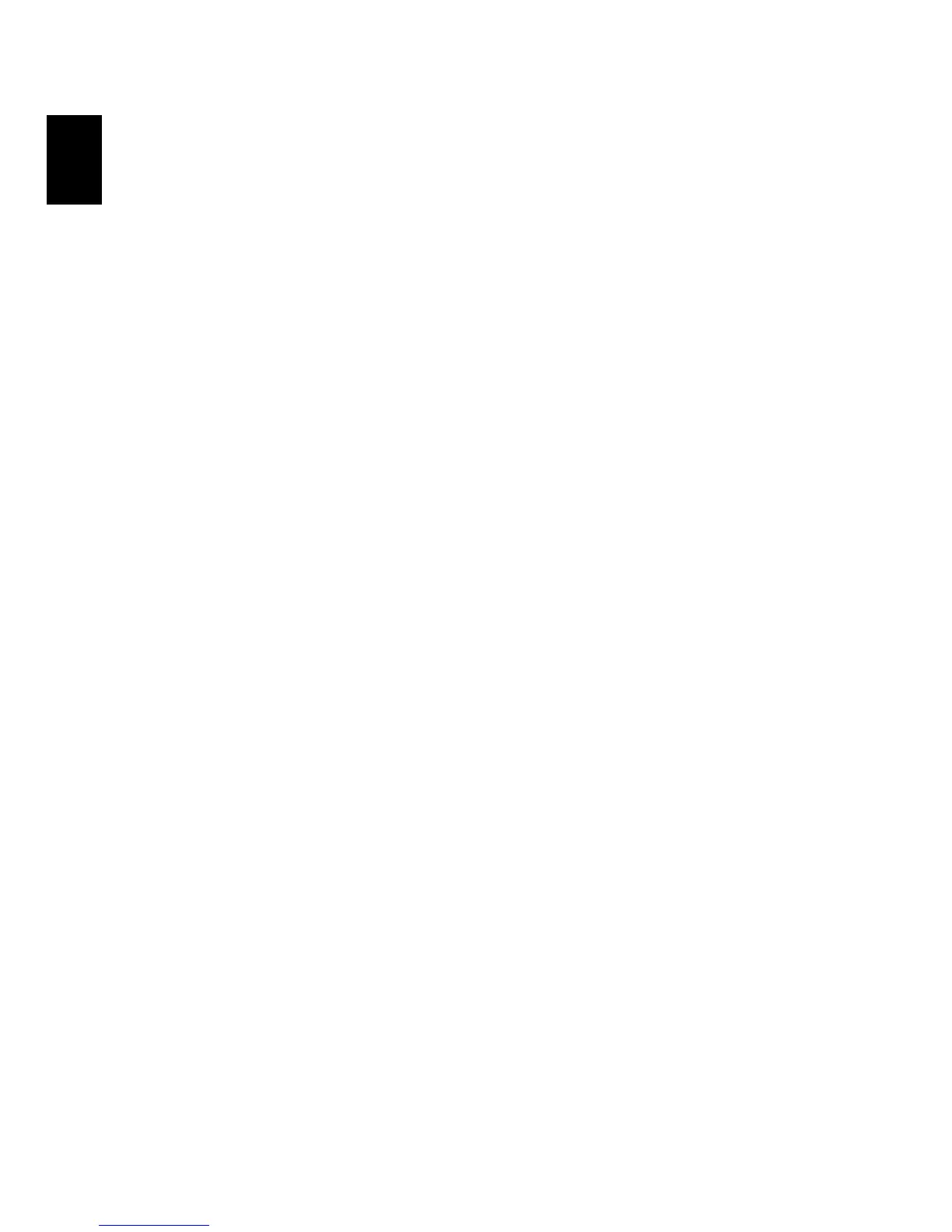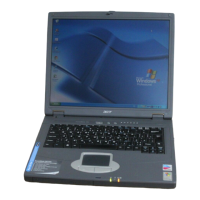3 Troubleshooting my computer46
English
I want to set up my location to use the internal modem.
To properly use your communications software, you need to set up
your location:
1 Click on Start, Control Panel.
2 Double-click on Phone and Modem Options.
3 Click on the Dialing Rules tab and begin setting up your location.
Refer to Windows Help and Support.
