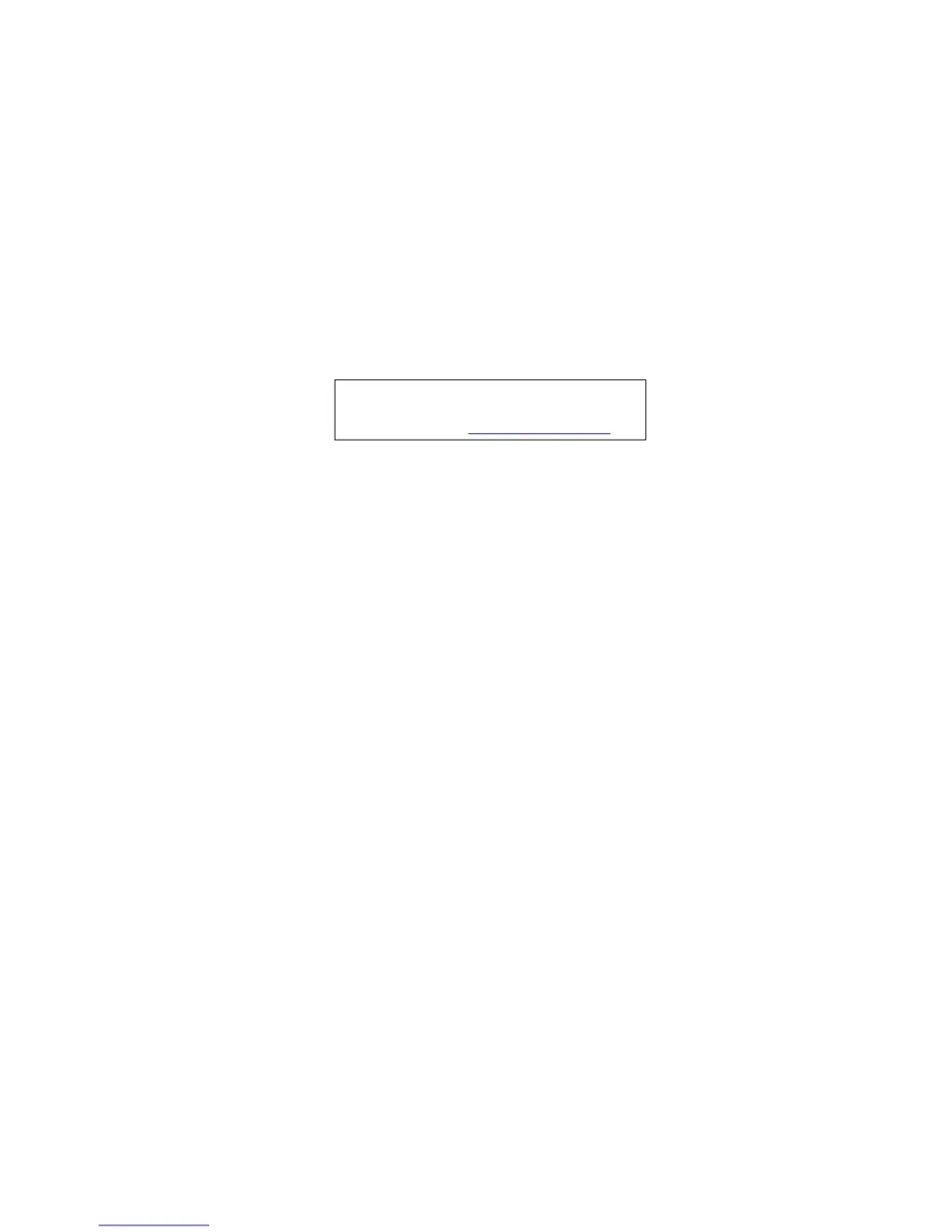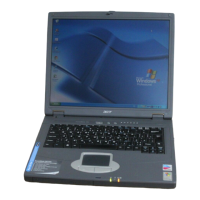How to fix Acer TravelMate 2410 touchpad not working?
- DDonald AguirreJul 26, 2025
If the touchpad on your Acer Laptop isn't working, try these steps: * Reboot your laptop and run the Tracking Pad PS2 Mode Driver (e.g., Synaptics driver). * Run a utility with the PS/2 mouse function to see if a mouse works. * If the PS/2 mouse doesn't work, check the connection of the main board to switch board FPC. * If that connection is good, check the FFC on the touchpad PCB. * If that's connected properly, check if LS851 JP1 Pin6=5V are pulses. If yes, replace the switch board. * If not, replace the touchpad PCB. If it still fails, replace the FPC on the Track Pad PCB.