English
• PIP/PBP mode = PIP Large or PIP Small, (ACM/Adaptive-sync /Refresh Rate Num/
VRB) functions is gray out and unavailable.
• PIP/PBP mode = PBP, (ACM/Aim Point/Adaptive-sync /Refresh Rate Num/Wide Mode/
VRB) functions is gray out and unavailable.
• "Over scan" only support main screen on PIP mode, but if PIP/PBP mode =
"PBP", both the main and sub screens are not support.
10. Hot Key Assigment: Select the function of shortcut key 1 or shortcut key 2(Modes,
Brightness, Volume, Gamma, Contrast, Low Blue Light, Over Drive)
-----------------------------------------------------------------------------------------------------------
11. DDC/CI: Allows the monitor settings to be set through the software on the PC.
----------------------------------------------------------------------------------------------------------
Note: DDC/CI, short for Display Data Channel/Command Interface, which
allows monitor controls to be sent via software.
• DDC/CI, short for Display Data Channel/Command Interface, which allows
monitor controls to be sent via software.
• Widget tools must settings the DDC/CI to“On”can to work properly
.
12. HDMI Black level: Select to set HDMI black level.
13.
14. USB Port Select: Select the USB Port from B-Type and C-Type.
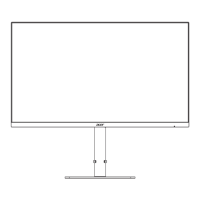
