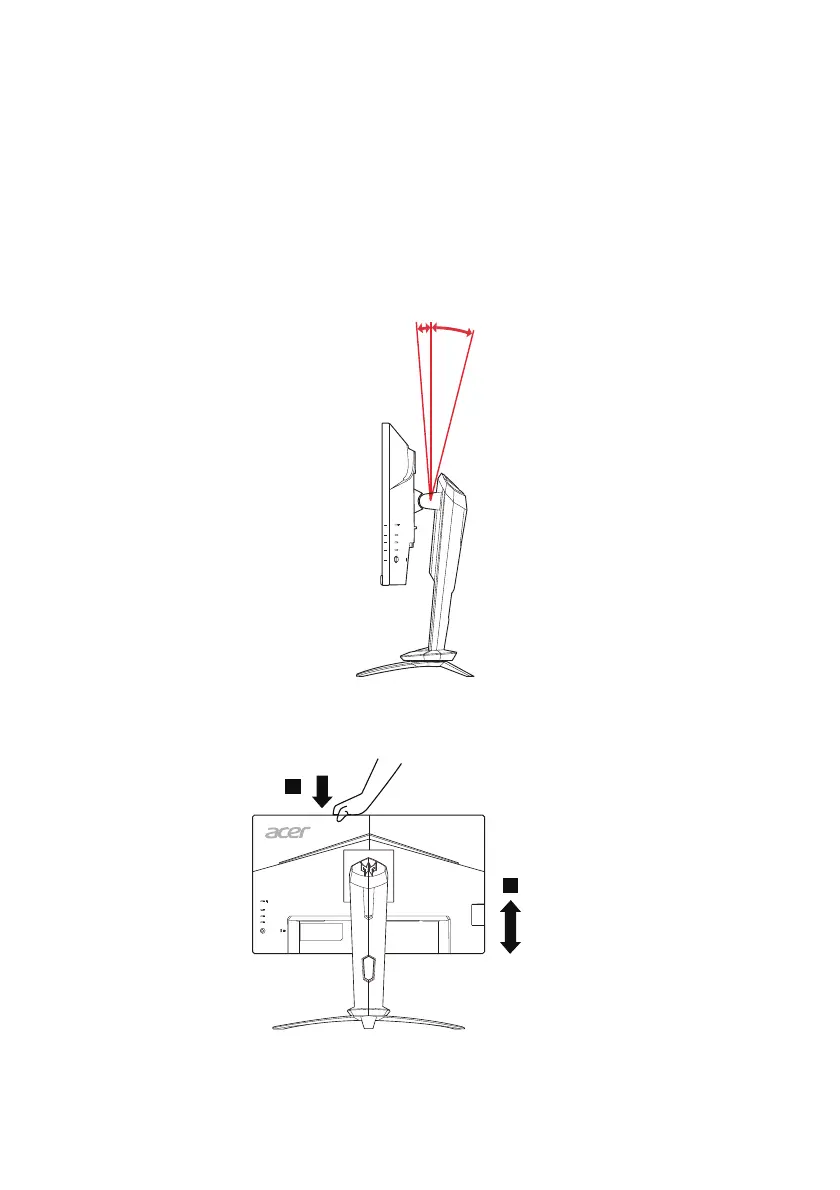EN-3
SCREEN POSITION ADJUSTMENT
In order to optimize the best viewing position, you can adjust the height/tilt
of the monitor.
• Tilt
Please see the illustration below for an example of the tilt range.
Only at the highest point can 25 degrees of recline be offered for the angle of
elevation.
• Height Adjustment
After pressing the top of the monitor then you can adjust the height of the
monitor.
