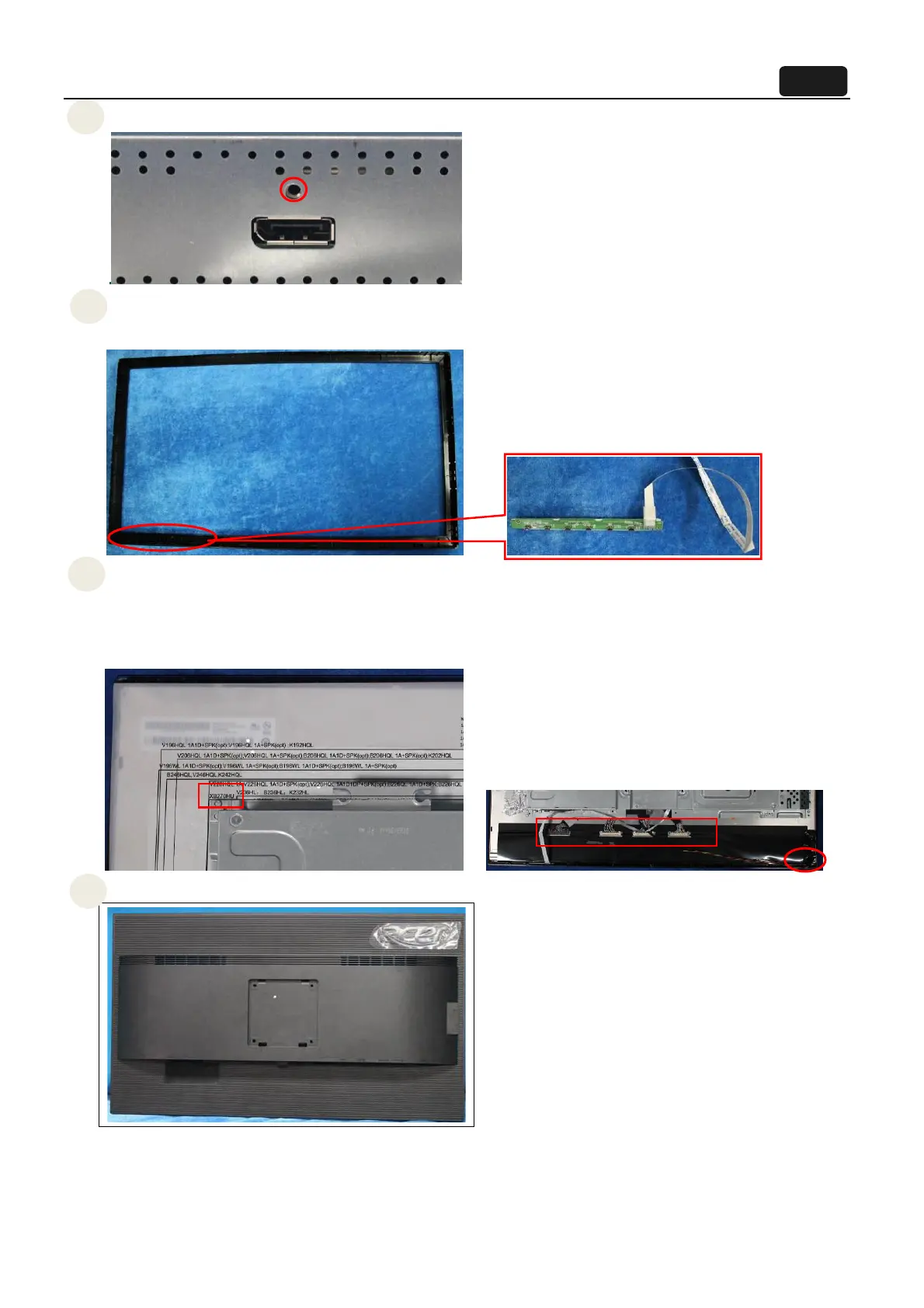18
Use a Hex-head screwdriver to tighten the screw for locking
the connectors.
Prepare a bezel and key board. Assemble bezel and key board aim the active position. Prepare a panel. Put
panel into bezel.
Put the Mylar slice(Note:refer to the last page)marked with information of mainframe position on the panel.
Mylar slice edge must be against the bezel. Put the mainframe along the mark. Holding the mainframe while
you are removing the Mylar and pasting the tapes. Connect the LVDS cables (main board to panel), lamp
power cable (main board to panel).
Prepare a rear cover to assemble it.
S6
S7
S4
S5
