Peripherals Peripherals should also be connected to the computer before the power is
switched on:
• If you have a parallel printer, connect it to the socket at the back of the
computer marked PARALLEL PRINTER. Connect a modem or a serial
printer to the socket marked SERIAL PORT.
• If you have an Econet network, connect your Archimedes computer to the
network using the socket marked ECONET. You will also need to install
an Econet module inside the computer (instructions on installing it come
with the module).
To continue connecting up your Archimedes system, go back to step 4 now.
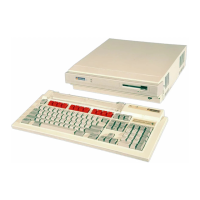
