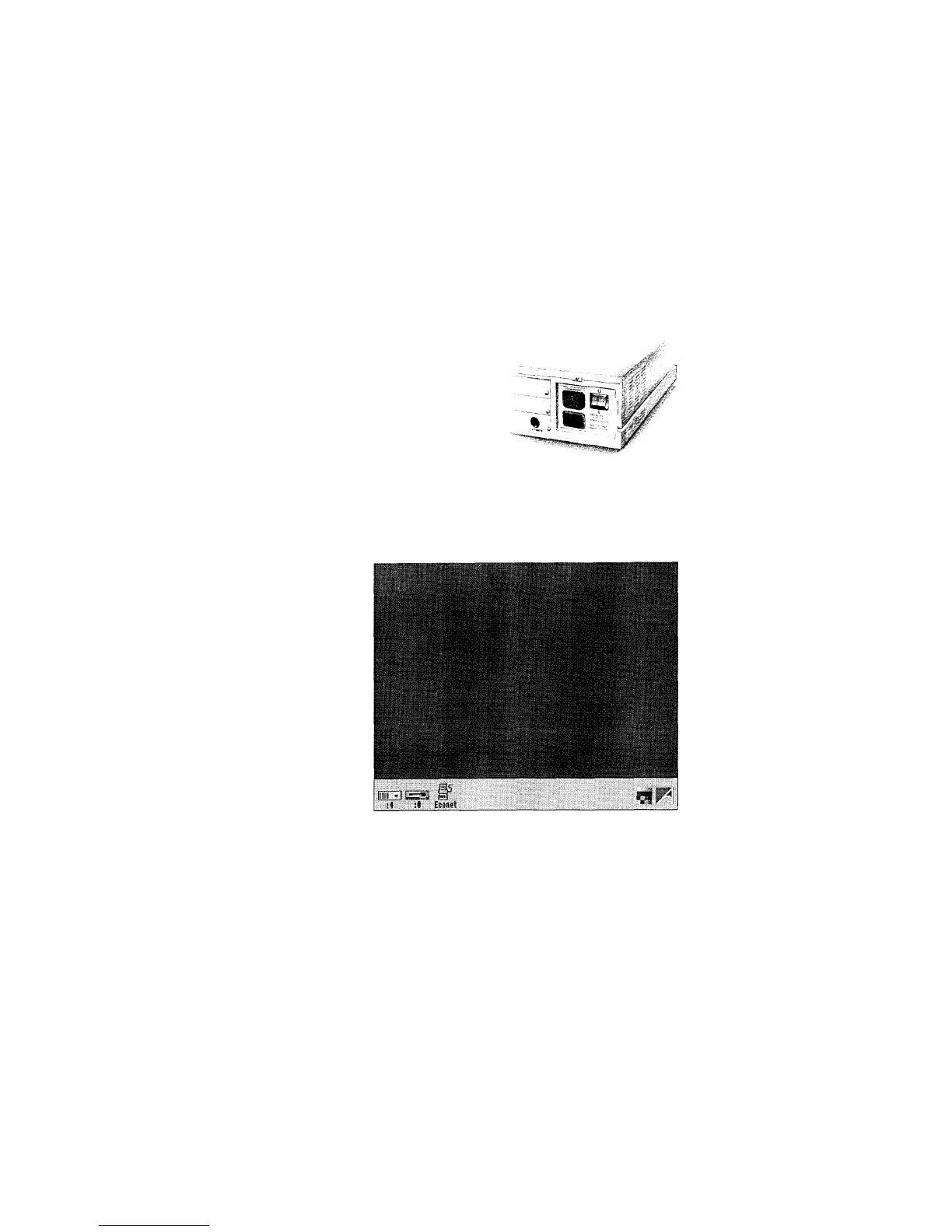Getting started
This chapter tells
you how to switch on the computer and what you see on the screen when you do.
1. Equipment check First check that all parts of the computer have been properly connected together, as
described in the previous chapter.
2. Switch on the monitor The monitor has a separate switch. The manual for your monitor will explain
how to turn it on and, if necessary, adjust the brightness control.
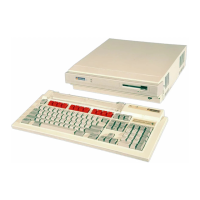