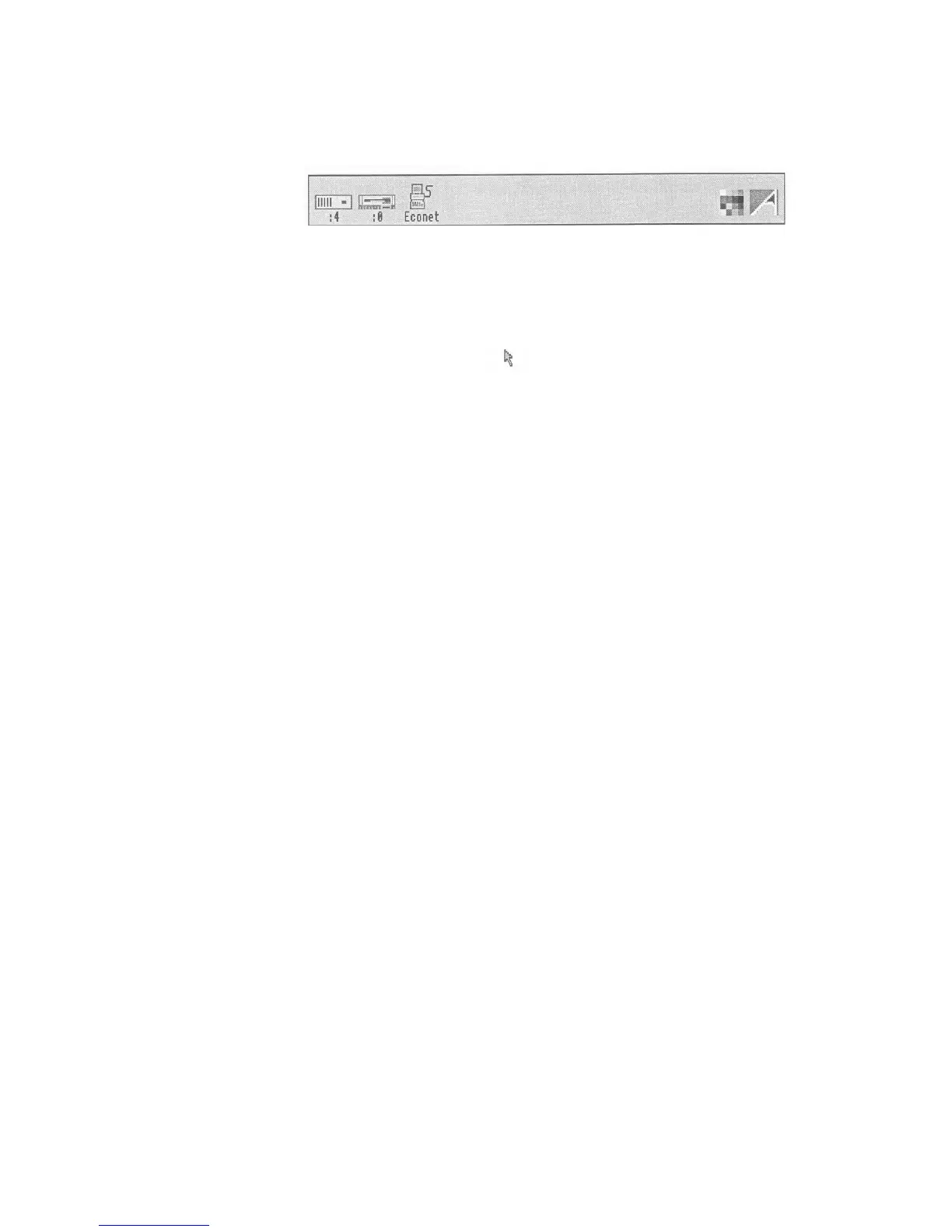Introducing icons The little pictures in the lower margin of the screen represent the facilities available.
They are called icons. The area they occupy is the
icon bar.
Icons are described in the
next section.
The pointer moves around the screen as you move the mouse. The mouse moves best
over a firm, flat surface. Try moving the mouse to see how the pointer moves.
As soon as the desktop has appeared on the screen, you can begin working. It is
better, though, to read the next section, which explains briefly the principles of the
Archimedes desktop and its components.
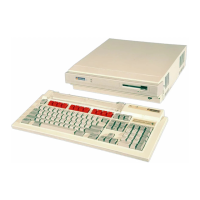