The Archimedes desktop
This section describes the appearance of the desktop, the principles of the window system and how to use the
desktop features.
The desktop When you first switch on the computer, the desktop is normally displayed on the
screen. This is your working area. At first it is clear, except for the icon bar. As you
perform tasks and use applications, items will be added to the desktop. You can move
them around the desktop as you wish, change their size, hide and remove them to
make room for others.
The Archimedes desktop and windows system is easy to use because you don't have to
remember long, complicated commands. When you see what you want you just point
at it, using the mouse, and select it.
The Archimedes desktop 13
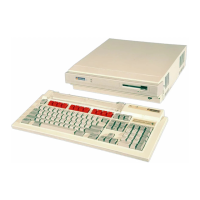
