The important features of the Archimedes desktop system are windows, icons, the
mouse and menus.
Windows A window is an area of the screen allocated for a special function. In a window you can
show a list of the
files
on a disc, write a memo or a program, draw a picture, alter the
colours used for the screen display or perform other types of task. You can have
several windows open on the screen at once, and you can even be doing something
different in each of them at the same time. Windows are described further in the
section Using windows.
Icons The icons which appear on the icon bar represent things available for use on the desktop. If you want to do
something, or examine the contents of a filing system, you look at the icon bar to see
if its icon is available. If it is, you can select it and a window containing the activity
you want is opened.
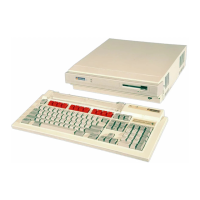
