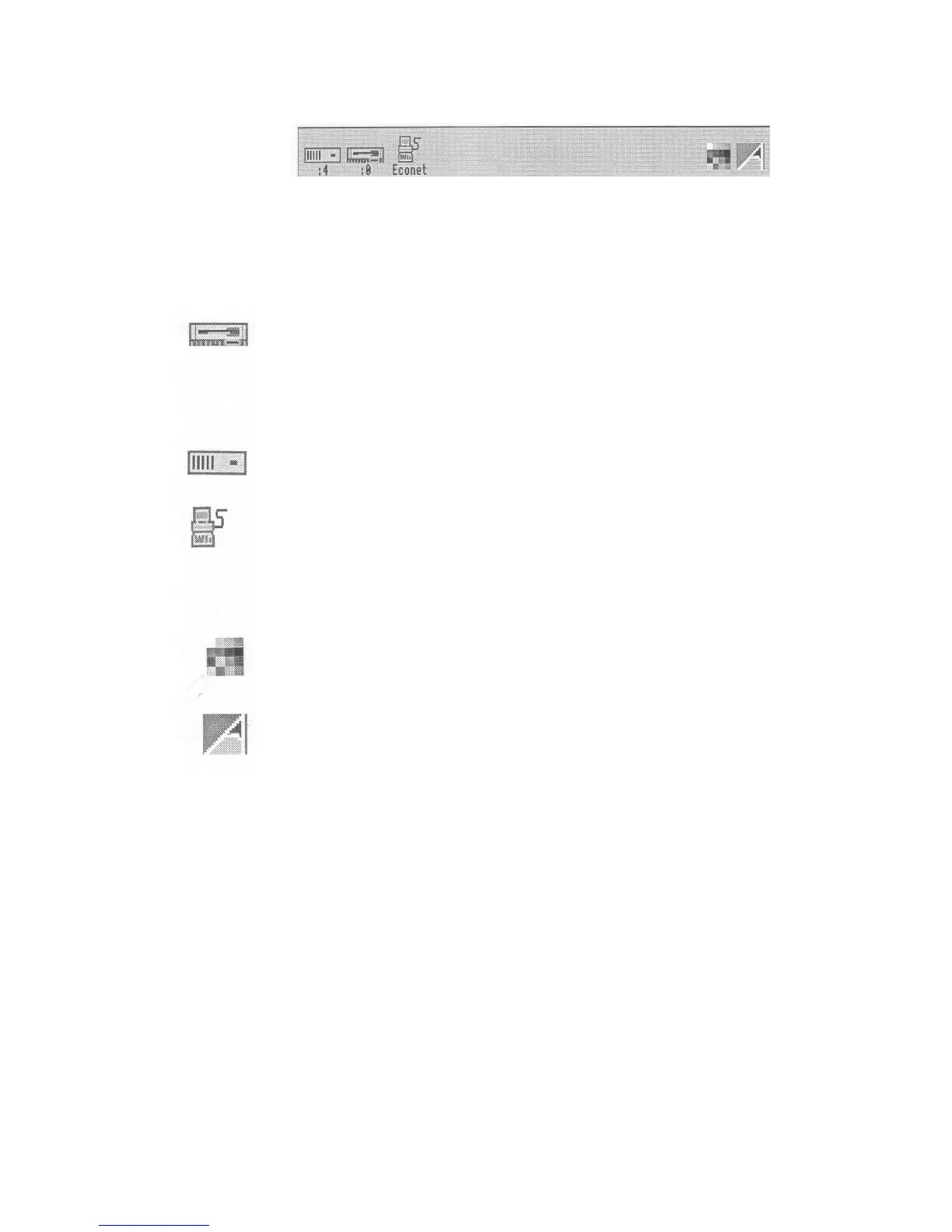The icons on the left of the icon bar represent the information storage facilities - that
is, the discs and other places where you can load information from, and save it to. At
least one will appear on the icon bar:
Floppy disc drive. The Archimedes computer uses 3.5 inch floppy discs, loaded into
the drive slot on the front panel. You can save (store) information by copying it from
the computer's memory onto a floppy disc, and retrieve it later by loading it back into
the computer from the disc. Floppy discs are described in the chapter Disc drives.
There may also be:
Hard disc. If you have a hard disc, 'a hard disc icon will also appear in the lower left
hand corner.
Econet. If your computer is fitted with a card for an Econet local area network,
there will also be an Econet icon.
On the right hand side are the
applications
icons. These represent things you can do,
such as word-processing and drawing programs. Initially only two are 'loaded:
Palette. This enables you to change the colours or grey scales on the screen,
depending on your monitor type.
Task manager. This enables you to switch from the desktop to the
operating
system
and other tasks, and to look at and control the allocation of your computer's memory (
more information on this is given in the chapter Outside the desktop - it will be of
interest to experienced users.)
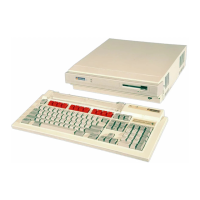