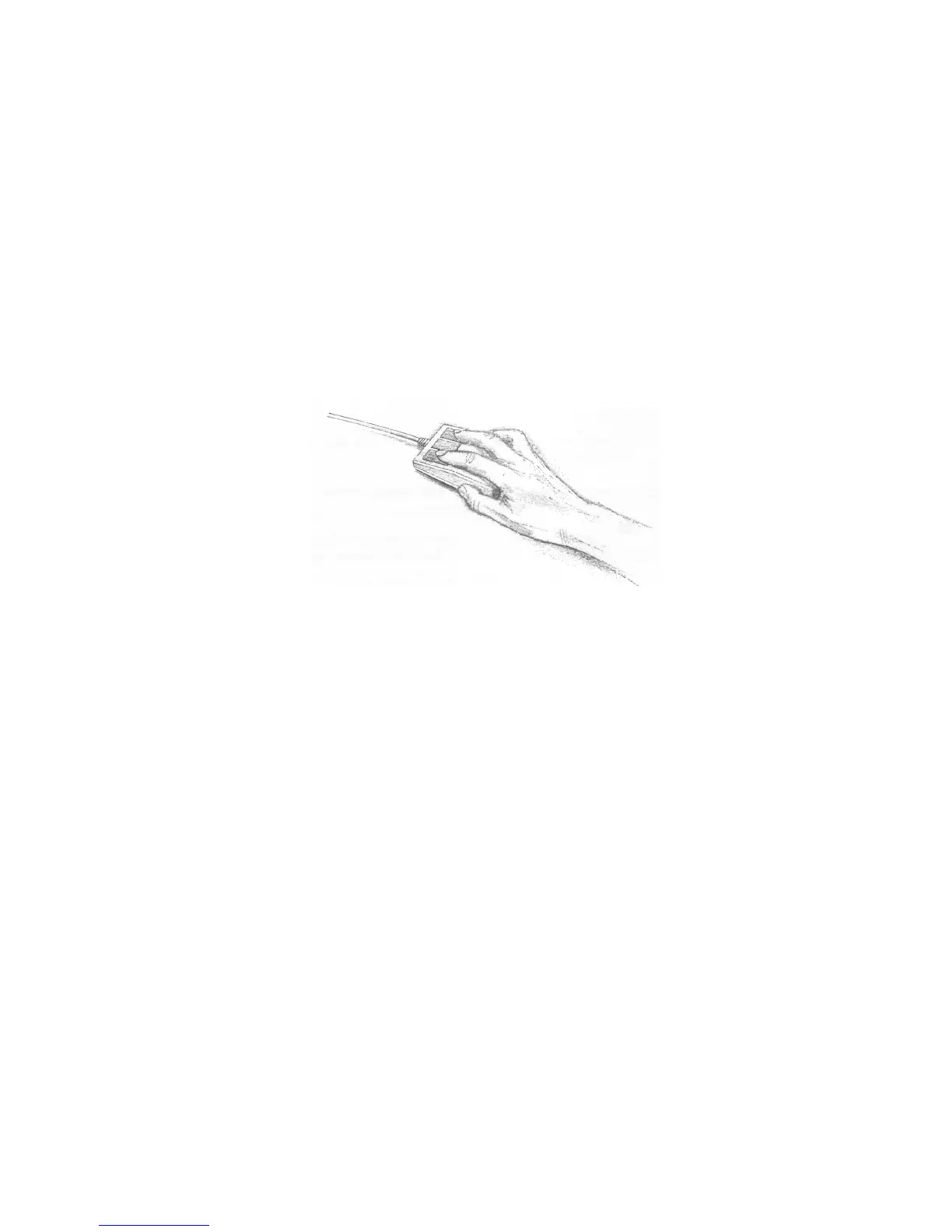Using the mouse
This chapter tells you how to hold and move the mouse, and how to carry out the different mouse techniques
used in the desktop. If you have any
difficulties making it
work, turn
to the chapter
"If
things go wrong".
The mouse is used to select, move and adjust items displayed on the screen. It is your
principal means of communicating with the Archimedes desktop.
As you move the mouse, the pointer on the screen moves correspondingly. Try it and
see:
Holding the mouse Hold the mouse with the cable away from you so that your fingers rest easily on the
three buttons. If you are right-handed, you should hold it like this:
Move the mouse around and watch the pointer move around the screen. If you run out
of space to move the mouse, lift it up and put it down again in a more convenient
spot. While the mouse is lifted, the pointer will not move, and when you put it down
again you can carry on where you left off.
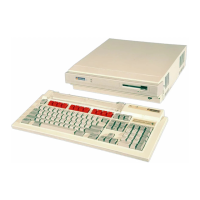