The select button is used most of the time to select icons displayed on the screen.
Pressing the menu button usually makes a menu appear. Menus are
described in the chapter Menus.
The adjust button is not often used - the Menus chapter includes one instance. Try
using the select button first when you want to alter something.
Mouse techniques Normally, you press the mouse button just once and then release it immediately. This is
called clicking.
Two other mouse techniques are also used:
double-clicking - pressing and releasing twice in quick succession. This is used to
initiate an action, or to load an application, for example.
dragging -
to move an icon from one place to another.
Clicking and dragging techniques are summarised on the next page.
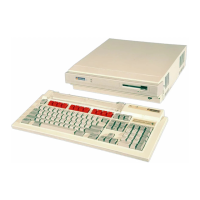
