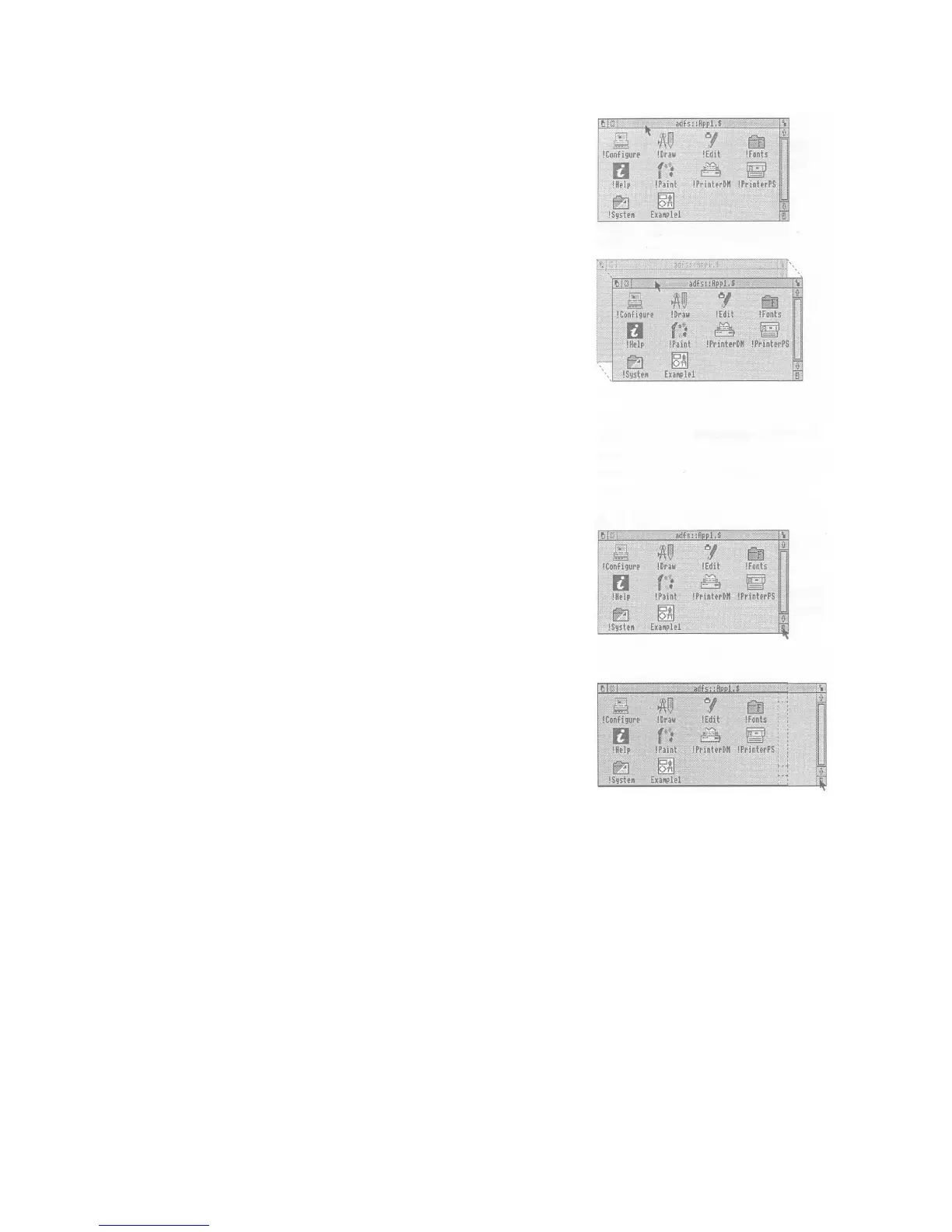Dragging a window
1. Select the title bar Move the pointer onto the title bar and press the
select (LH) button.
2. Move the mouse Keep the button pressed, and drag the window.
3. Release the mouse Release the button when the window is
button where you want it to be.
Resizing a window
1. Select the window size Move the pointer to the window size icon
icon and press the select (LH) button.
Practise this on the Applications disc
directory
window.
2. Drag the icon Keep the button pressed, and drag the icon to
change the size of the window.
3. Release the button Release the button when the window is the size you
want it.
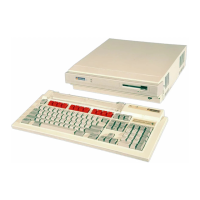