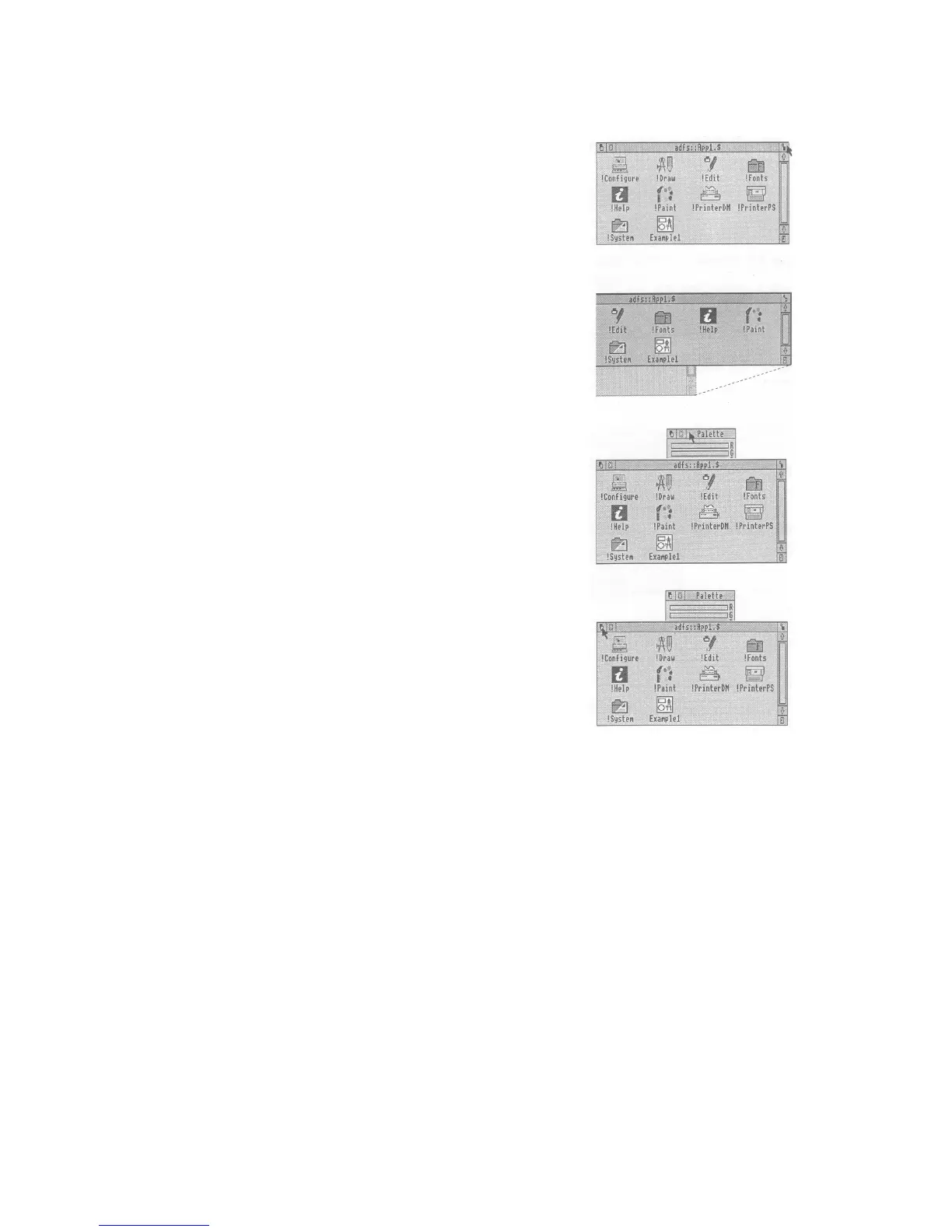Toggling window size
1. Select the toggle size Move the pointer over the toggle size icon
icon and click the select (LH) button.
Practise this on the Applications disc
directory
window.
The window size will snap to nearly the width
of the screen.
Clicking on the icon again will reverse the
process.
Shuffling windows When you have a pile of windows on the
screen, you can get at the one you want by
sending windows to the back and bringing
them to the front:
If they are not
already overlapping, drag one
of
the
windows on top
of
the other to
practise
this.
Bringing a window to the Click on the title bar to bring a window
front to the front.
Sending a window to the Click on the back icon to send a window
back to the back.
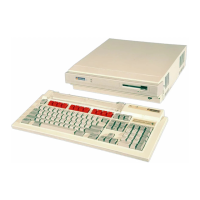