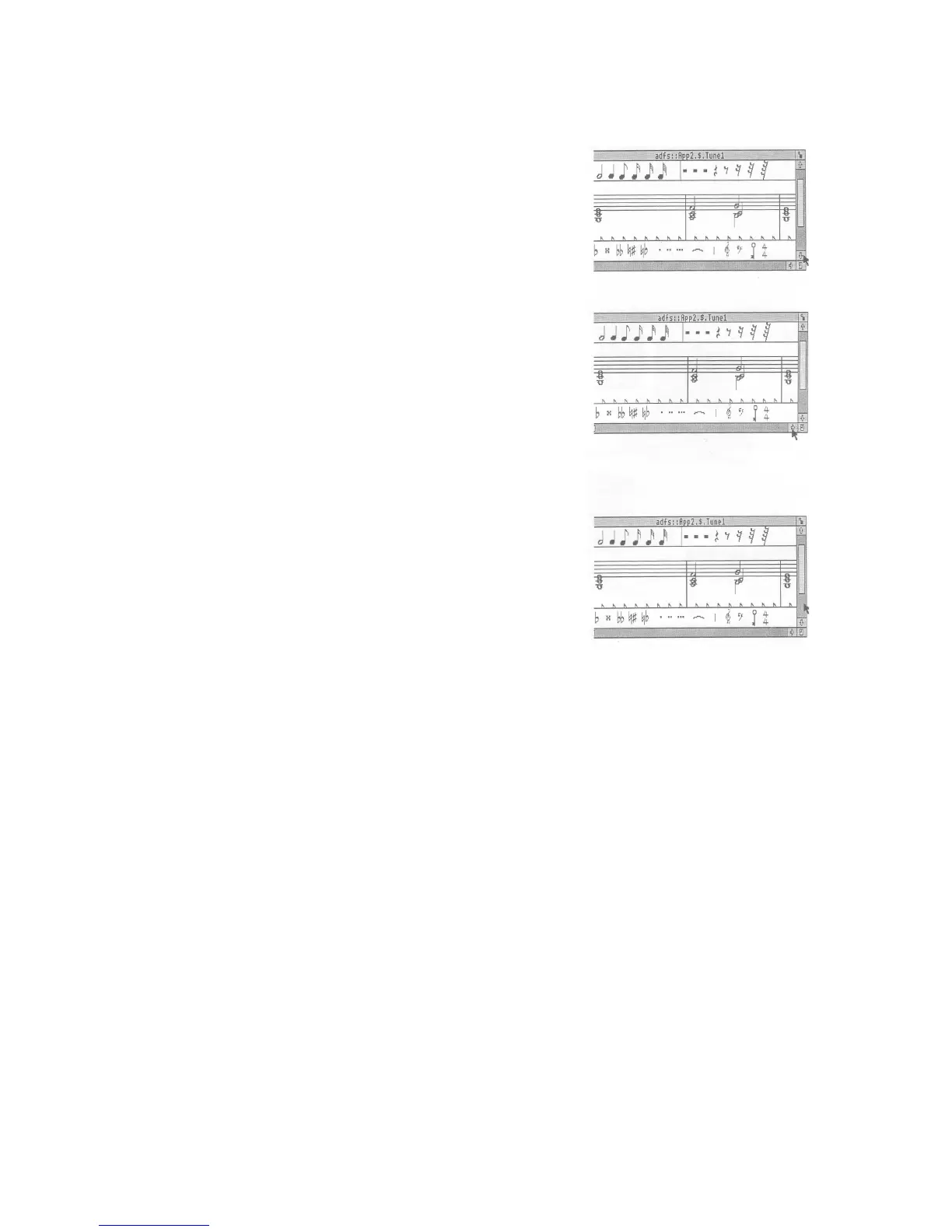Scrolling line by line
1. Select the scroll arrow Position the pointer on the scroll arrow and
click on the select (LH) button to scroll one
line.
Hold the button down to continue scrolling.
Click on the adjust (RH) button to scroll back
the other way.
Scroll left or right, column by column, the
same way (on windows which have horizontal
scroll bars).
Scrolling screen by
screen
1. Select the shaded part Position the pointer on the shaded part of
of the scroll bar the scroll bar (above the slider to scroll up,
below the slider to scroll down), and click on
the select (LH) button.
The next windowful of the document will
appear.
Click on the adjust (RH) button to scroll back
the other way.
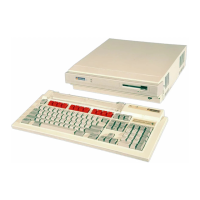