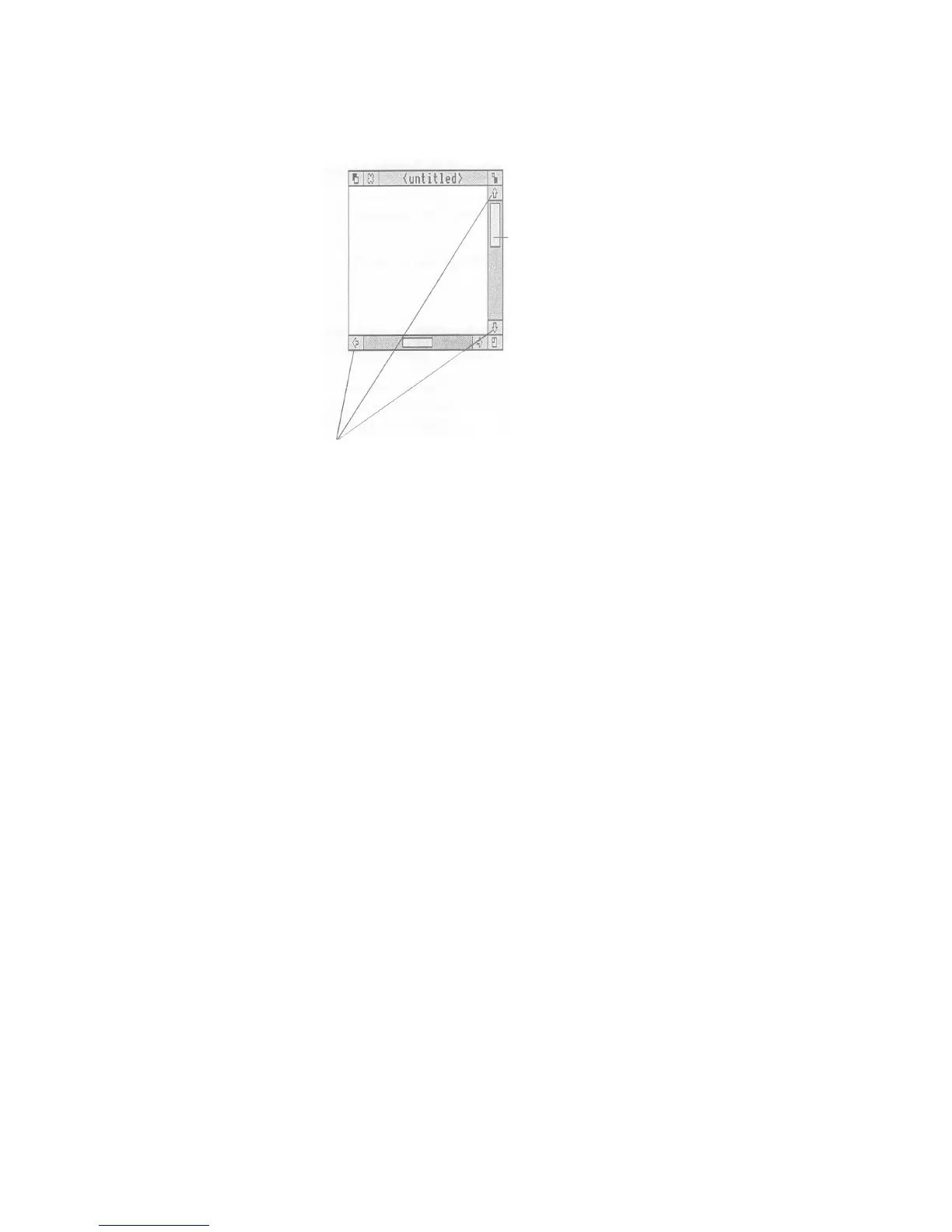Most windows have
scroll bars
and
scroll
arrows to enable you to move the window
around a file:
Scroll bars
allow you to scroll the window over the
document (or directory or picture) you are
viewing.
The size of the slider shows what
proportion of the document is visible. (If
the slider occupies half of the length of
the scroll bar, half the document is
visible.) To display a different area of the
document, drag the slider along the scroll
bar.
Scroll arrows
are at each end of the scroll bar. Click on the arrow showing the direction you want
to move in - left, right, up or down.
Practising scrolling To load a file on which you can practise scrolling, put the disc Applications 2 in the
drive and click on the floppy disc drive icon. When the directory is displayed,
double-click on the
Tunel
icon, and a piece of music will appear in a window with
scroll bars.
Practise the scrolling techniques shown on the next two pages:
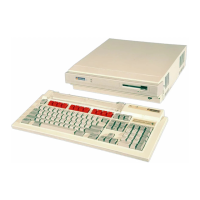