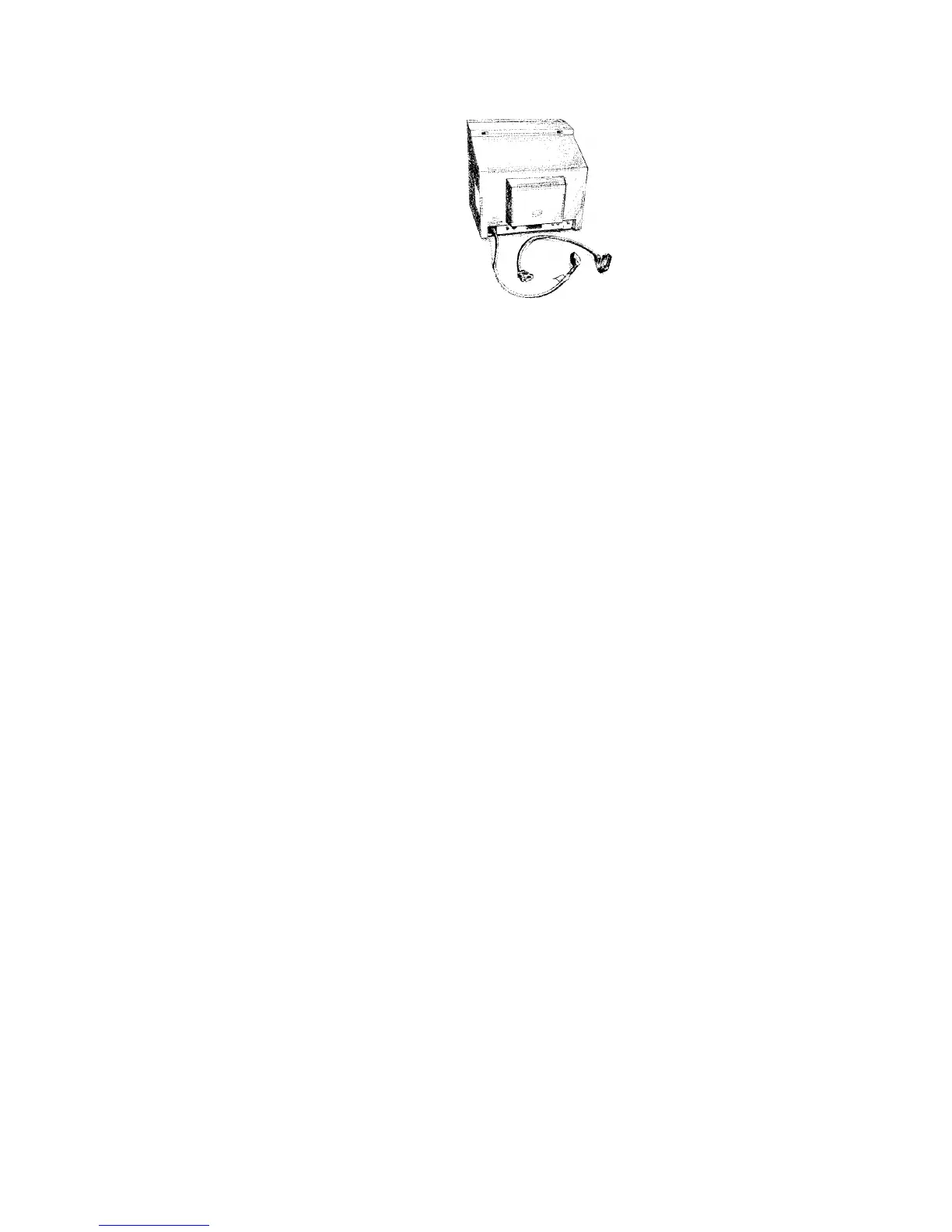If you don't have all of these parts, or if any of them is damaged, notify your supplier
immediately.
Fill in the registration form and post it back to Acorn Computers, so that you can be
informed of developments and updates to your Archimedes computer. This will help
us to ensure that you get the best from your computer in the future.
Put all the packing back into the box and put it away somewhere safe. If you ever
want to transport your Archimedes system, it is best to use the box, even if you only
take it a short distance in a car. If you ever have to take it back to your dealer, too,
you'll have to pack it back into the original box.
Choosing where to put You'll probably want to put your computer on a table or a desk. Bear the
your computer following points in mind when deciding exactly where to situate it:
• you'll need a firm, flat surface with enough space at one side to move the mouse
around, and space at the other side for manuals and papers you may be working
on.
• don't place the computer where it will be exposed to direct sunlight, or any other
source of heat, such as a radiator.
• if you have any peripheral equipment (such as a printer) you'll need space nearby
for that too.
• sunlight or reflections from a window might make the screen difficult to see.
There must also be an accessible 13 amp power point within 1.5 metres of the
computer.
Unpacking 6
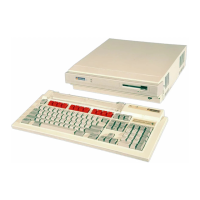