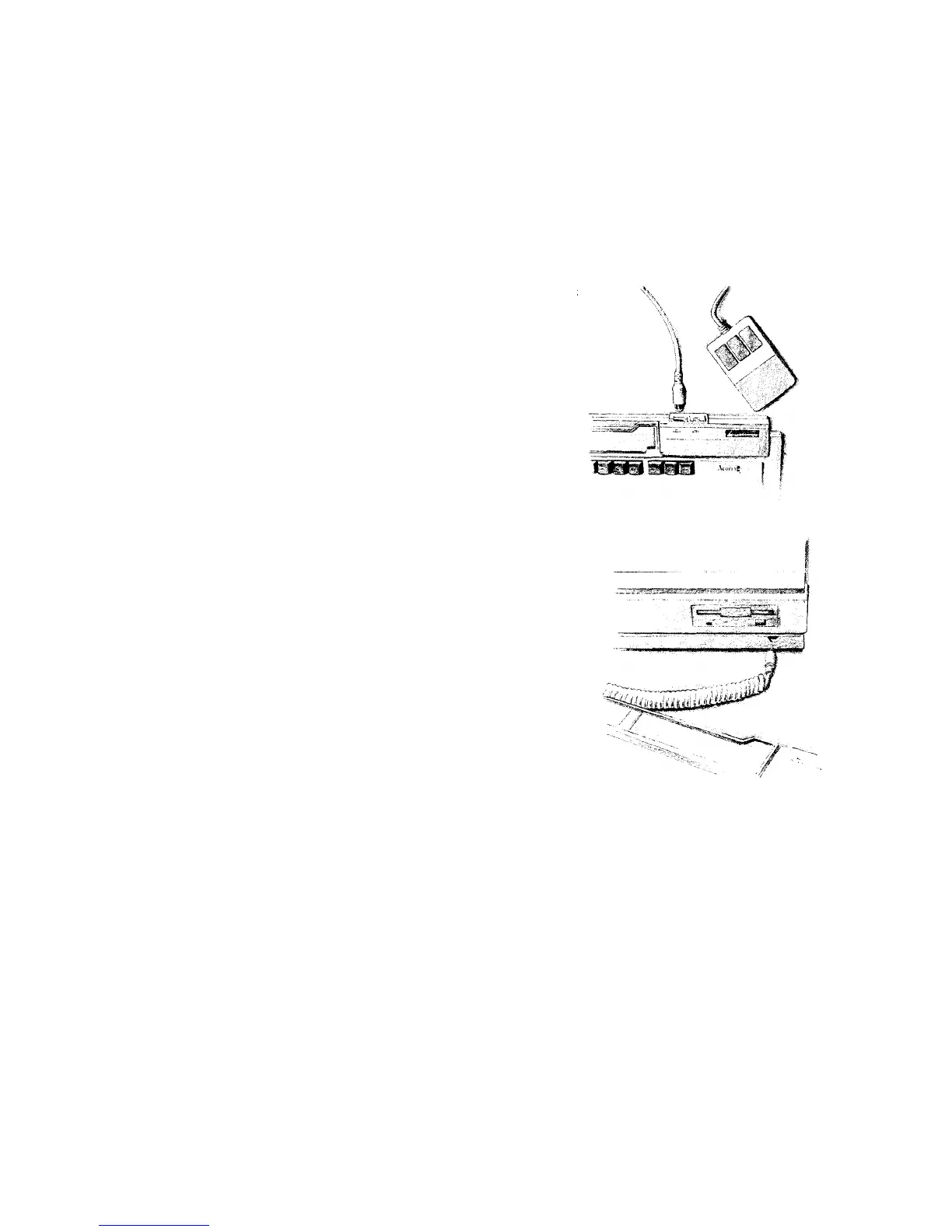Setting up the computer
This chapter describes how to connect the components of the computer together and set it up ready for use.
Before you start
connecting it up, please
read
the
Guidelines for safe operation in
the front of
the
User Guide.
After you've checked the components against the checklist in the last section, you can
connect them together and begin to use your Archimedes computer.
Follow these simple steps to set up your computer:
1. Connect mouse to Take the mouse and the keyboard out of
keyboard their plastic bags. The mouse has a straight
cable with a plug on the end of it. This goes
into the socket at the back of the keyboard. The
plug has an arrow moulded into it. This should
be uppermost when you push it in. The plug
won't go in any other way, so don't try to force
it in.
2. Connect keyboard The keyboard has a curly cable with a
to computer plug on the end of it. Plug this into the socket
on the front right hand side of the computer
unit (just below the disc drive slot), with the
arrow uppermost: don't force it. Place the
keyboard in front of the computer.
Setting up the computer
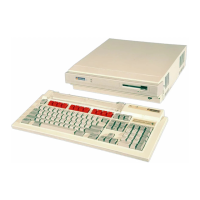