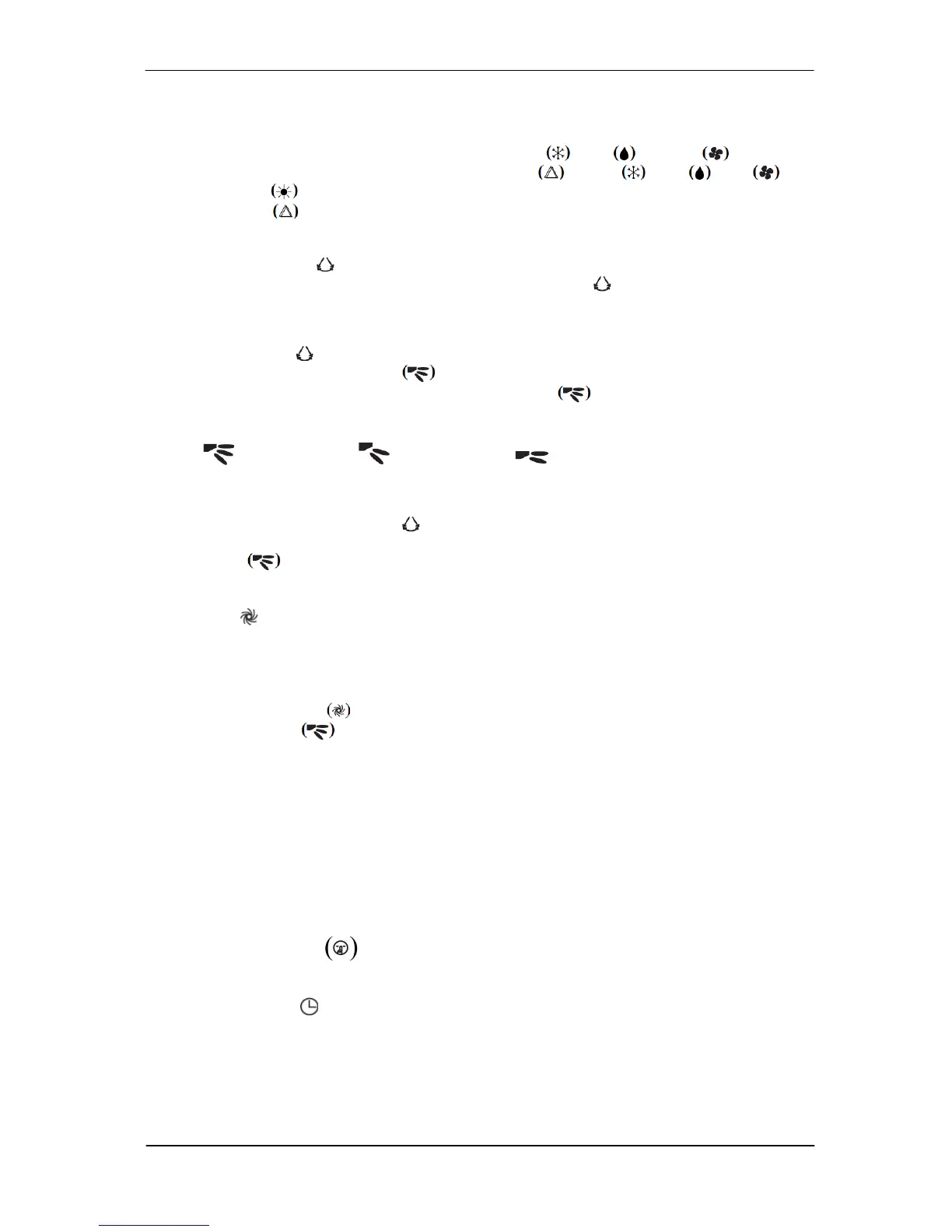ASCON Service Guide Book
19
5. Operation mode
•
Press the MODE button to select the type of operating mode.
•
For cooling only unit, the available modes are: COOL , DRY and FAN .
•
For heat pump unit, the available modes are: AUTO , COOL , DRY , FAN
and HEAT .
•
The AUTO mode is unavailable for chilled water system.
•
6. Automatic air swing
•
Press the SWING button to activate the automatic air swing function.
•
To distribute the air to a specific direction, press the SWING button and wait until the
louver move to the desired direction and press the button once again.
Swing mode selection method (for CK-E model)
•
Press SWING button for 4 seconds to enter field setting mode. While in field setting mode,
it will only show SWING MODE .
•
Press temperature and button to select SWING MODE rotation from Swing Mode 1 to
Swing Mode 3.
•
There are 3 different SWING MODE, which are:
Swing mode 1 Swing mode 2 Swing mode 3
SWING MODE will not activate unless SWING is activated.
Swing is indicated by the logo:
•
If no mode changes within 4 seconds, unit will operate according to the selected SWING
MODE .
7. Turbo function (model dependent)
•
Press for fast cooling or heating operation.
•
Fan speed turn to maximum speed.
•
Press again to deactivate the function.
•
Available under HEAT, COOL and DRY modes only.
•
Any change of fan speed will deactivate this function.
•
The Turbo function is unavailable for chilled water system and remote control with
SWING MODE function.
•
8. OFF timer setting
•
Press the OFF TIMER CANCEL button will activate the off timer function.
•
Set the desired off time by pressing the OFF TIMER CANCEL button continuously.
•
Press the CANCEL button to cancel the off timer setting.
9. Quiet function (model dependant)
•
Press for quiet operation.
•
Fan speed turn to minimum speed.
•
Press again to deactivate the function.
•
Any change of fan speed will deactivate this function.
•
The Silent function is unavailable for chiller water system.
•
10. Clock time setting
•
Press and hold button to set the clock time.
11. ON timer setting
•
Press the ON TIMER CANCEL button will activate the on timer function.
•
Set the desired on time by pressing the ON TIMER CANCEL button continuously. If the timer
is set to 7.30am, the air conditioner will turn on at 7.30am sharp.
•
Press the CANCEL button to cancel the on timer setting.