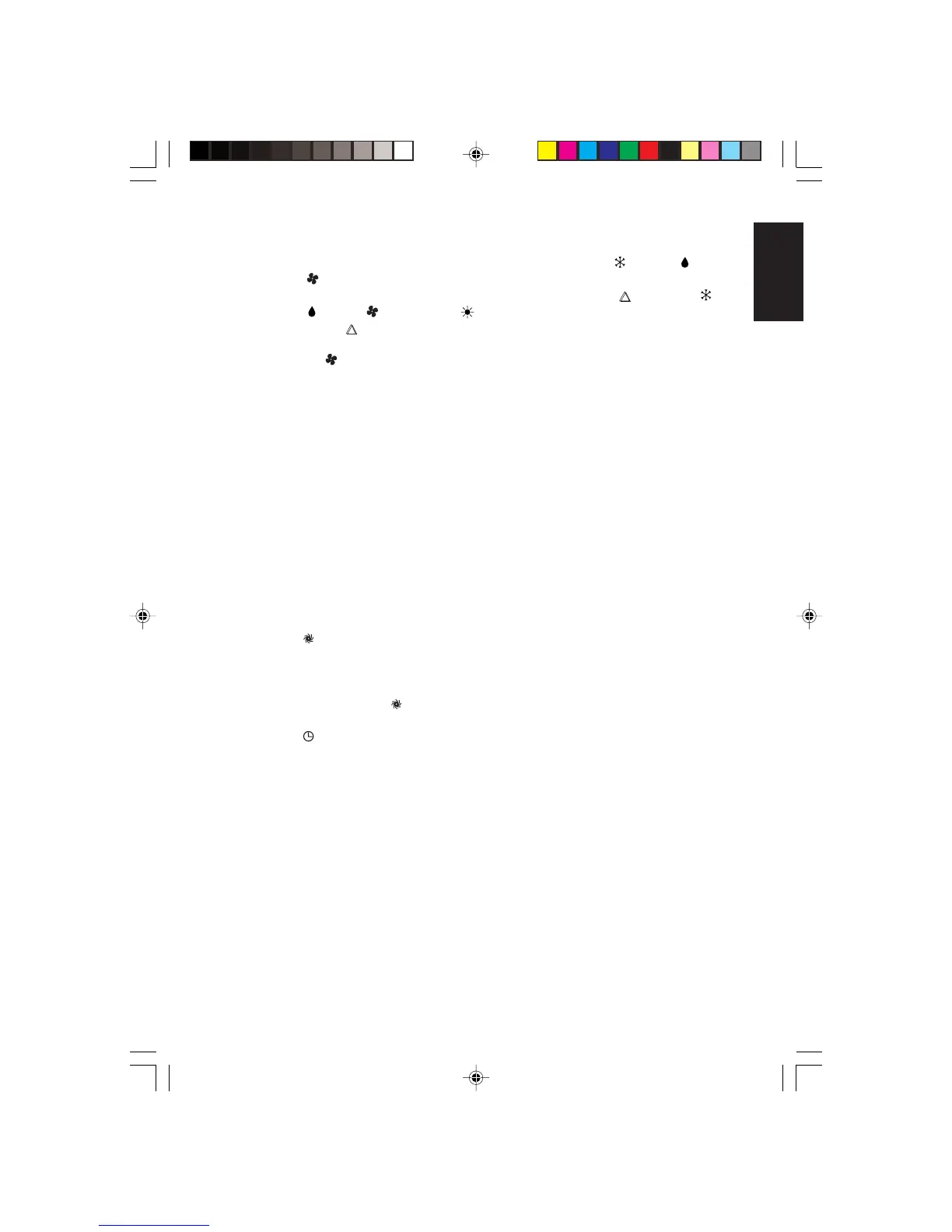2
8. Operation mode
• Press the MODE button to select the type of operating mode.
• For cooling only unit, the available modes are: COOL ( ), DRY ( ) and
FAN ( ).
• For heat pump unit, the available modes are: AUTO ( ), COOL ( ),
DRY ( ), FAN ( ) and HEAT ( ).
• The AUTO ( ) mode is unavailable for chilled water 2-pipe system.
9. Fan speed selection
• Press the button continuously will toggle the fan speed in the following
order:
Low –––
:
Med –––
:
High –––
:
Auto
• Stop pressing when the desired fan speed appears on the display screen.
10. “ON/OFF” Button
• Press once to start the air conditioner unit.
• Press again to stop the unit.
11. Timer Cancel
• Press the TIMER CANCEL button to cancel the on timer or off timer setting.
12. OFF timer setting
• Press the OFF TIMER button will activate the off timer function.
• Set the desired off time by pressing the OFF TIMER button continuously.
13. ON timer setting
• Press the ON TIMER button will activate the on timer function.
• Set the desired on time by pressing the ON TIMER button continuously. If the
timer is set to 7.30am, the air conditioner will turn on at 7.30am sharp.
14. Turbo function
• Press for fast cooling or heating operation.
• Fan speed turn to maximum speed.
• Press again to deactivate the function.
• Available under HEAT, COOL and DRY modes only.
• The Turbo function ( ) is unavailable for chilled water system.
15. Clock time setting
• Press and hold to set the clock time.
ENGLISH
OM-G18-0107-Acson 8/29/08, 3:47 PM2
