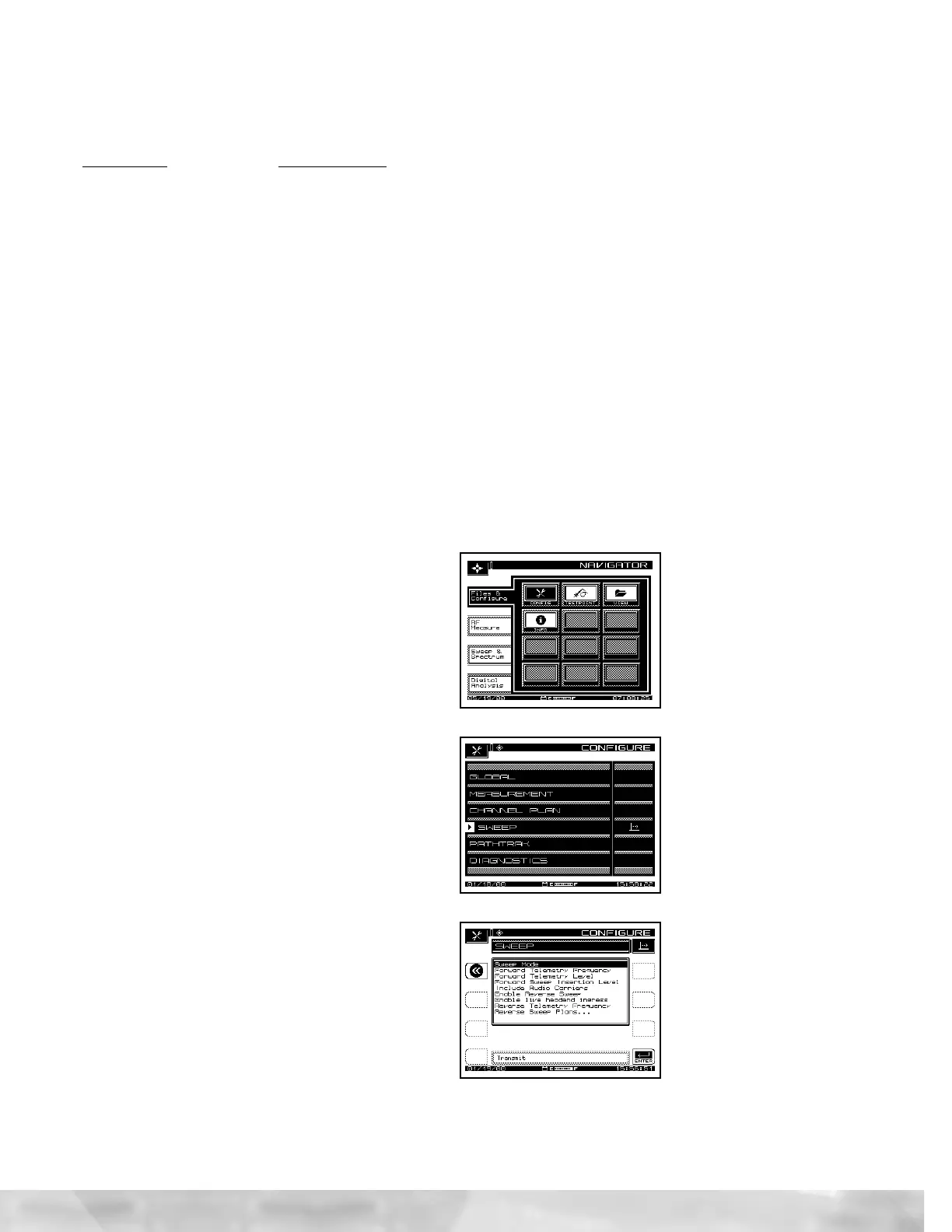Step 1. To begin sweep configuration of the SDA transmitter,
select the CONFIG icon under the files and Configure
Tab on the Navigator (Figure 1).
Step 2. Select SWEEP in the CONFIGURE menu (Figure 2).
Step 3. Select TRANSMIT in the SWEEP MODE if all field
technicians in your system are not using SDA-5000
sweep receivers (Figure 3). By selecting TRANSMIT
mode, all Stealth models (3Sx, SSA-1000) and the
SDA-5000 are compatible with the SDA-5500. The
sweep speed is the same as the Stealth sweep using
firmware version 9.3. Your sweep channel plan
should be configured as used in the model 3ST.
Step 4. Select TRANSMIT (SDA COMPATIBLE) if all field
technicians are using SDA-5000 field receivers
(Figure 4). This selection provides greater forward
sweep speed when compared to the 3ST, especially
when operating with a channel plan that includes
multiple scrambled and digital signal types. By the
way, when constructing a sweep channel plan and
using the SDA compatible mode, you may now refer-
ence 64/256 QAM digital carriers as you would an
analog video or scrambled channel. Remember, the
Transmit (SDA Compatible) mode should only be
used if all field sweep technicians have meters that
are upgraded to the SDA series.
Figure 1
Figure 2
Figure 3
Stealth / SDA Replacement
The following chart shows the SDA replacements for current
Stealth meters.
Stealth Model
SDA Replacement
3ST SDA-5500
3HRV SDA-5510
3SR SDA-5000
3SRV option Option #1 SDA-5000
3SRT option Option #2 SDA-5000
PathTrak Field View Option Option #3 SDA-5000
Stealth and SDA Sweep Compatibility
Your new SDA meter is fully forward and reverse sweep com-
patible with older Stealth units! For example, an SDA-5500
Sweep Transceiver (replaces the 3ST) will operate as normal
with your existing 3SR, 3SRV, 3SRT, 3HRV or StealthTrak SSA-
1000. Alternatively, your 3ST will operate with the new SDA-
5000 series (replaces the 3SR and SSA-1000). The reverse
sweep operates in the same manner with all Stealth or SDA
field instruments whether you are using the 3HRV or it’s
replacement, the SDA-5510 Reverse Sweep Manager.
The only requirement for backwards compatibility is that the
3ST and 3HRV must have at least firmware version 9.3 installed.
This firmware upgrade is free from the Acterna web site.
To take advantage of the new digital compatible forward
sweep, all field and rack mount instruments must be SDA
series and the transmitter/receivers programmed for Stealth
(SDA Compatible) sweep.
Note: When configuring your SDA instruments for forward or
reverse sweeping, make sure that STEALTH SWEEP is
selected in SWEEP MODE unless all instruments in
your system are SDA series!
Functionality Variations Between
the Stealth and SDA
The new SDA user interface is nearly identical to the
Stealth series, and all of the same features found on the
Stealth are included on the SDA. What you will immediately
notice is the NAVIGATOR menu is now standard on all
instruments, providing the same consistent "feel" from
meter to meter. You will also see some improvements in
the Test Point Compensation set-up and sweep transmitter
configuration. Best of all, you’ll see new features like digital
compatible forward sweep and a valuable Loopback feature
for in-field component troubleshooting.
SDA-5500 versus 3ST Sweep Configuration
Sweep configuration of the SDA-5500 is much the same as the
3ST. The primary differences are: 1) the Navigator replaces the
3ST SET-UP screen, and 2) there is an additional TRANSMIT
selection for Stealth Sweep or SDA Sweep. The following
instructional sequence will guide you through these differences.