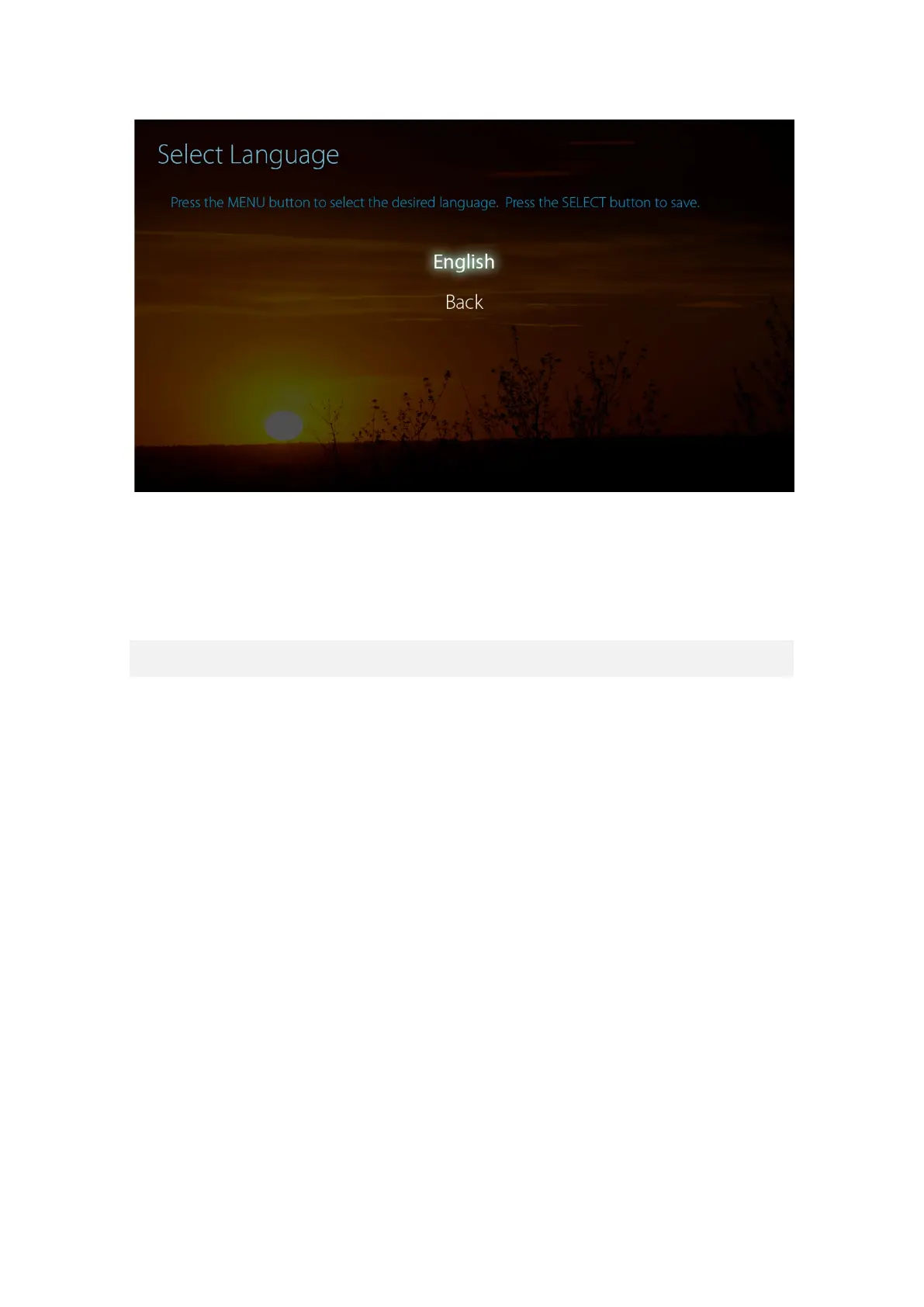10
3. Toggle to the desired language by pressing the Menu button, and press the Select
button to confirm.
Currently, only English is available.
To return to the Main Menu screen, press the MENU button to toggle to the Back option,
and press the SELECT button.
3.1.2. Video Mode
Follow the procedure below to select a desired video mode:
1. Press the Menu button on the receiver to display the Main Menu screen.
2. Toggle to Video Mode by pressing the MENU button, and then press the SELECT
button to display the Select Video Mode screen. There are two video modes available:
Theater and Game.
Selecting Theater mode causes MyWirelessTV to prioritize video quality over
video speed. By default, the two devices work in the Theater mode.
Selecting Game mode causes MyWirelessTV to prioritize video speed over video
quality. If you are using a computer connecting to MyWirelessTV, we suggest using
the Game mode to more effectively control the keyboard and mouse.