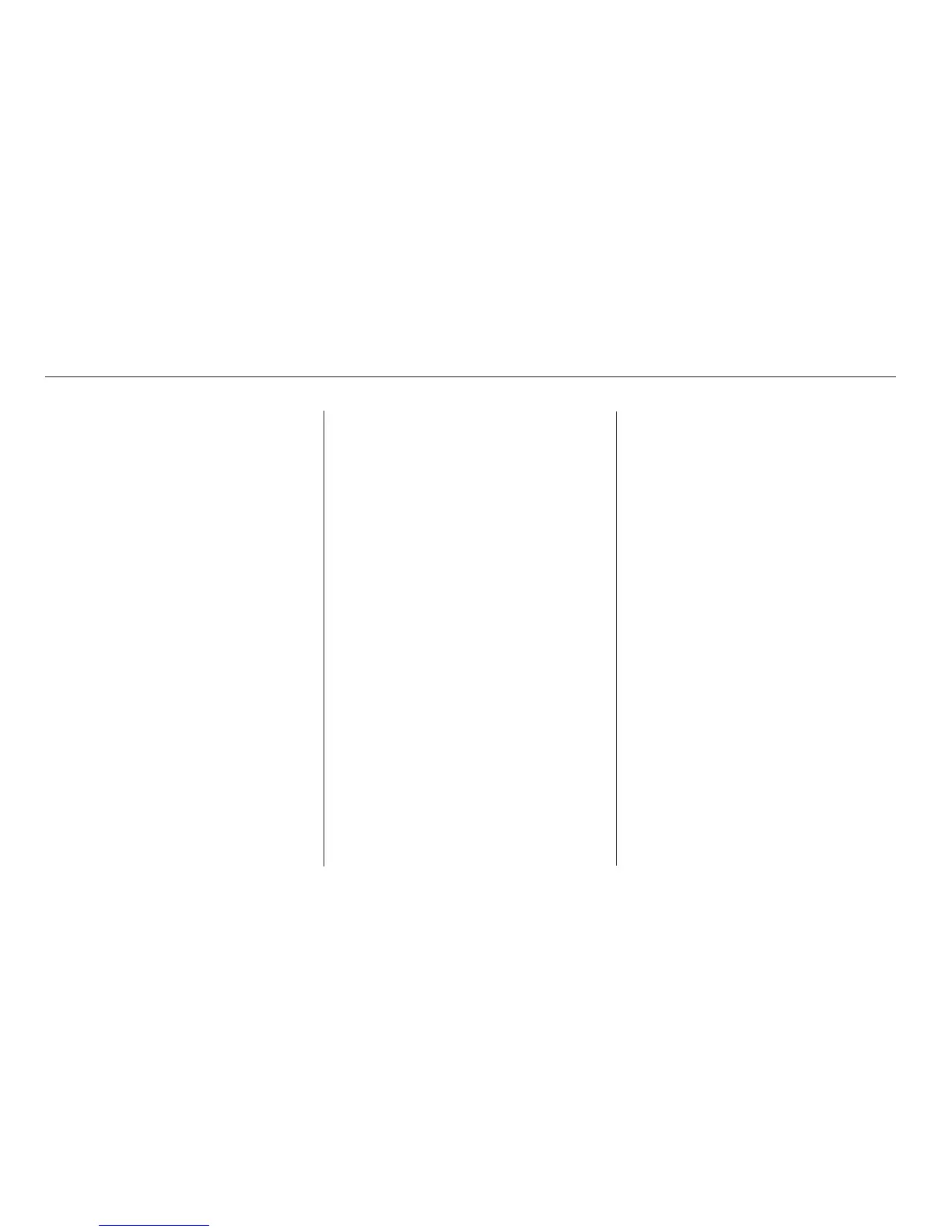−
−
+
CONTINUED
To select the CD changer, press the
CD button. The disc and track
numbers will be displayed. To select
a different disc, use the appropriate
preset buttons (1 6). On the model
with Rear Entertainment System,
use the preset 5 (DISC ) button to
select previous disc, or the preset 6
(DISC ) button to select the next
disc in sequence.
If you select an empty slot in the
magazine, the changer will, after
finding that slot empty, try to load
the CD in the next slot. This
continues until it finds a CD to load
and play.
When you see LOAd in the display,
insert the disc into the CD slot.
Insert it only abut halfway, the
drive will pull it in the rest of the
way. You will again see the dashes
in the display as the CD is loaded.
When LOAd appears again in the
display, insert the next disc into
the CD slot. Do not try to insert a
disc until LOAd appears. You
could damage the audio unit.
Repeat this until all six positions
are loaded. The system will then
begin playing the last CD loaded.
If you are not loading CDs into all six
positions, press the Load button
again after the last CD has loaded.
The system will begin playing the
last CD loaded.
On the left side of the display, the
CD Loaded indicator for an empty
position will begin blinking.
To load only one CD, press and
release the Load button.
Press and hold the Load button
until you hear a beep and see
‘‘----’’inthedisplay,thenrelease
the button.
You cannot load and play 3-inch (8-
cm) discs in this system.
The audio system on Touring model
has an in-dash CD changer that
holdsuptosixdiscs.
To load CDs or operate CD changer,
the ignition switch must be in the
ACCESSORY (I) or ON (II) position.
1.
2.
3.
4.
5.
On Touring Model
Comfort and Convenience Features
Operating the In-Dash CD
Changer
Loading CDs in the Changer
CD Changer
117
