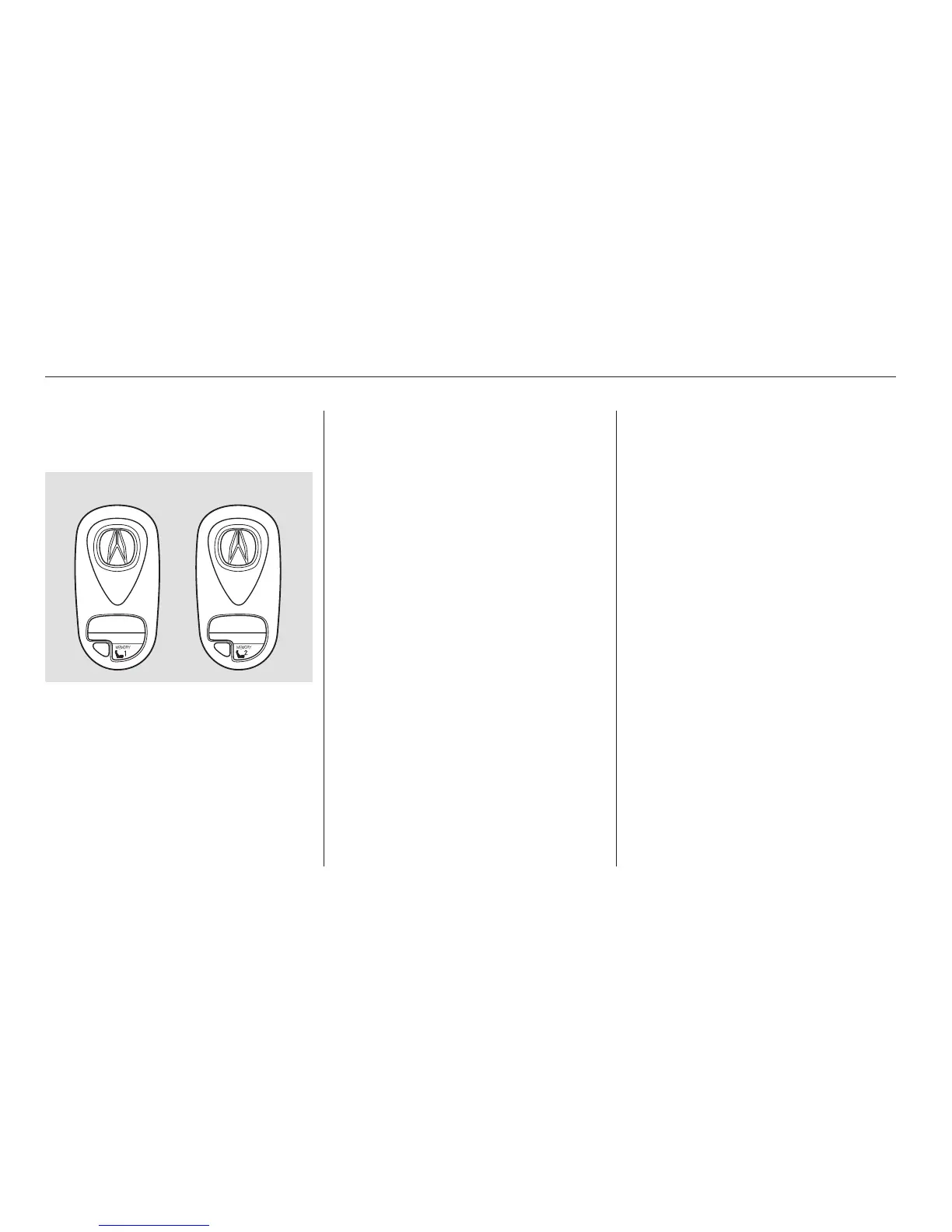On Touring Model
You can turn the driving position
memory activation off and on. To
turn it off, press and hold the LOCK
and UNLOCK buttons at the same
time for about one second. The LED
in the remote transmitter will blink
twice. Then release the buttons.
To turn it back on, repeat this
procedure. The LED will come on
for one second to indicate the
feature has been turned on.
Each remote transmitter will also
activate the Driving Position
Memory System (see page ).
When you unlock the driver’s door
with the remote transmitter, you will
hear a beep. The driver’s seat and
outside mirrors move to the
positions stored in that memory
location. You will hear two beeps
when the movement is complete.
If the seat and mirrors are already in
the proper positions, you will hear
three beeps when you open the door.
The driving position memory
activated (Memory 1, Memory 2) is
shownonthebackofeach
transmitter. Make sure you store
your desired driving position in the
memory that is activated by the
transmitter you normally carry.
94
Instruments and Controls
Remote Transmitter
Recalling a Memorized Driving
Position
83
With Memory 1 With Memory 2
