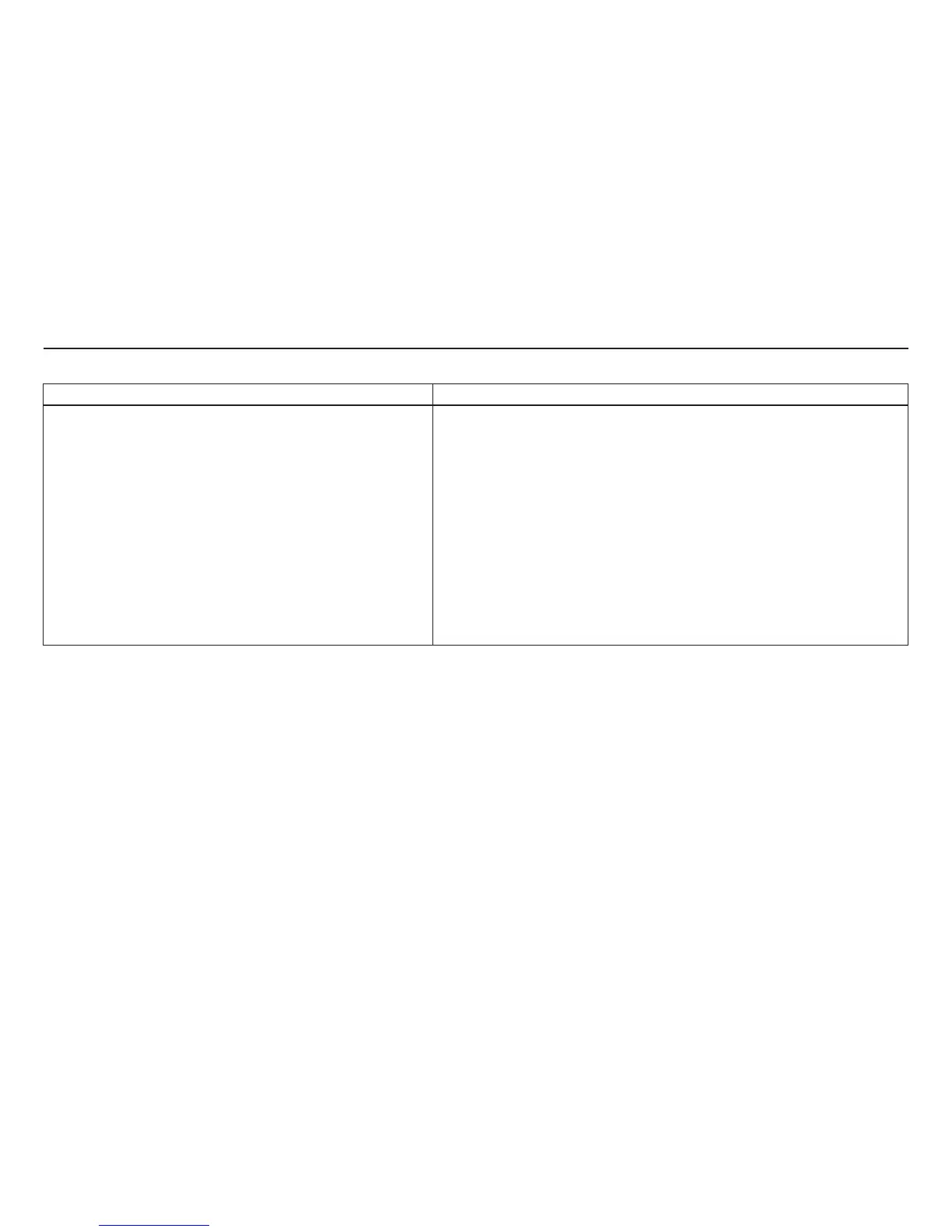136 Navigation System
Frequently Asked Questions
Traffic
Problem Solution
My Real-Time Traffic is missing and is not displaying
properly. What is wrong?
Verify the following:
• Check the traffic icon on the icon bar, and the icon options for traffic.
Page 65 walks you through the verification steps.
• Ensure that you have the correct remote (the settings for Driver 1 and
Driver 2 are set independently by each driver).
• Your XM “Nav Traffic” subscription may have expired. Call XM at (800)
967-2346 and verify your account status. If your subscription has lapsed,
you may need to request a “rapid refresh” after XM performs the refresh,
then leave the vehicle running outside for 30 minutes to receive the
refresh.
• It is possible that there is a temporary technical problem with your
metropolitan area traffic. You can call Acura Client Services to see if there
is an outage (page 115).
• If the situation persists, see your Acura dealer for assistance.
