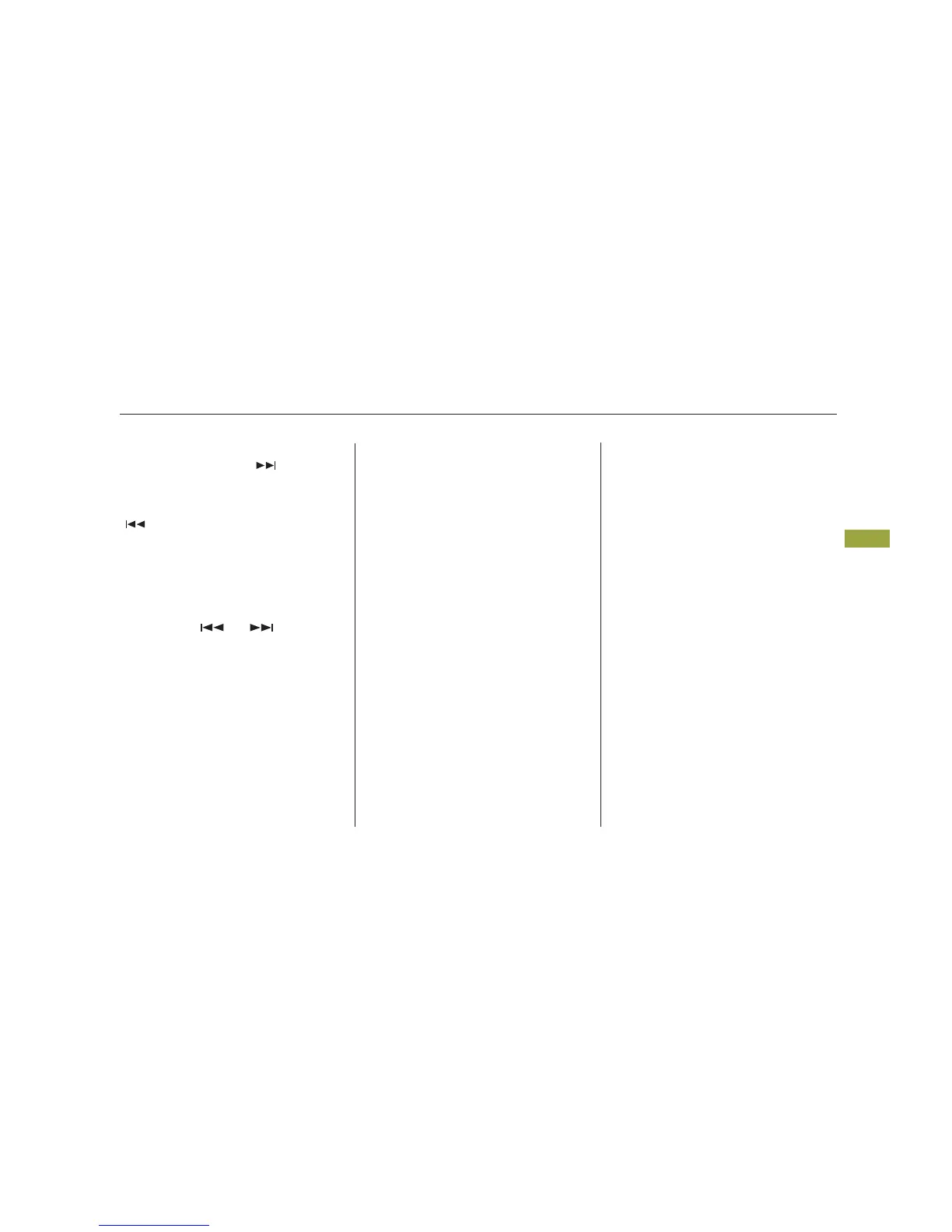−
−
−
−
−
On vehicles without navigation system
CONTINUED
Each time you
press and release the side of
the SEEK/SKIP bar, the system
skips forward to the beginning of the
next track. Press and release the
side of the bar to skip
backward to the beginning of the
current track. Press it again to skip
to the beginning of the previous
track.
The RANDOM
function plays the tracks within a CD
in random order, rather than in the
order they are recorded on the CD.
To activate it, press the RDM button.
You will see RDM on the display as a
reminder. The system will then
select and play tracks randomly.
This continues until you deactivate
RANDOM by pressing the RDM
button again.
Press and hold
the RPT button to continuously
replay the current CD. You will see
D-RPT on the display as a reminder.
Press the button again to turn it off.
To activate the repeat
feature, press and release the RPT
button. You will see RPT on the
display as a reminder. The system
continuously replays the current
track. Press the RPT button again to
turn it off. Pressing either of the
SKIP bar also turns off the repeat
feature.
The available CD functions are
described as follows.
The SCAN function
samples all the tracks on the
selected disc in the order they are
recorded on the CD. To activate it,
press and release the SCAN button.
You will see SCAN on the display as
a reminder. The system will then
play the first track for approximately
10 seconds. If you do nothing, the
system will then play the following
tracks for 10 seconds each. When it
plays a track that you want to
continue listening to, press the
SCAN button again.
To move rapidly within a track, press
and hold the or side of the
SEEK/SKIP bar.
Playing Discs
SEEK/SKIP
RANDOM
DISC REPEAT
REPEAT
SCAN
Features
189
07/05/17 17:14:32 31SEA640 0194
