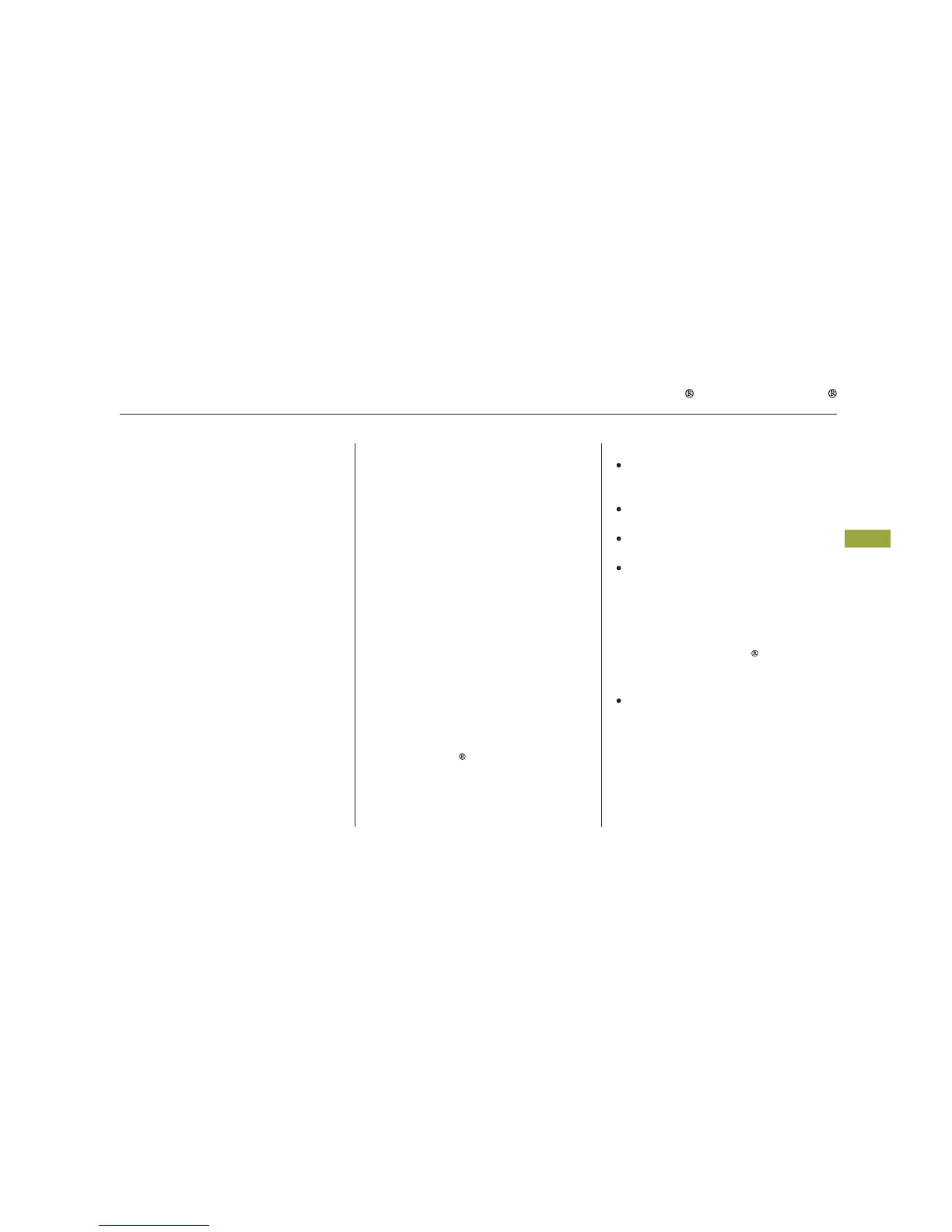CONTINUED
Press and release the Talk button.
If you say ‘‘No’’ after the beep, the
HFL system response is, ‘‘Security
will not be used. The system setup
is complete.’’
Once a passcode is set, you can lock
the HFL so it only operates after the
passcode is entered.
The HFL will prompt you for your
passcode each time the ignition
switch is turned to the ON (II)
position and you press the Talk
button. You will only be asked for
thepasscodeonceperignition
cycle. If the passcode is set, its
response is ‘‘The system is locked.
What is the four-digit passcode?’’
Press and release the Talk button.
After the beep, say your four-digit
passcode.Forexample,say‘‘1,2,3,
4.’’
Ifthepasscodeiscorrect,theHFL
response is ‘‘Main menu.’’ If the
passcode is not correct, the HFL
response is ‘‘1,2,3,4 is incorrect.
Pleasetryagain.’’Gobacktothe
step 2.
If you forget your passcode and you
cannot activate the HFL, consult
your dealer to cancel the passcode.
Your Bluetooth
compatible phone
with HandsFree Profile must be
paired to the HFL before you can
make and receive hands-free calls.
HFL does not allow you to pair
your phone if the vehicle is
moving.
For pairing, your phone must be in
its Discovery mode.
Up to six phones can be paired to
the HFL.
During the pairing process, turn
off any previously paired phones
before pairing a new phone.
Press and release the Talk button.
After the beep, say ‘‘Yes.’’ The
HFL response is ‘‘Security is on.
Each time the vehicle is turned on,
the passcode will be required to
use the system. The system setup
is complete. Returning to the main
menu.’’
The following procedure works for
most phones. If you cannot pair
your phone to the HFL with this
procedure, refer to your phone’s
operating manual, visit
,call
the Hands Free Link
client
support at (888) 528-7876, or call
your phone retailer.
2.
3.
5.
6.
1.
To enter your passcode, do this;
www.acura.com/handsfreelink
Pairing Your Phone
Bluetooth HandsFreeLink
Features
219
NOTE:
07/05/17 17:20:01 31SEA640 0224
