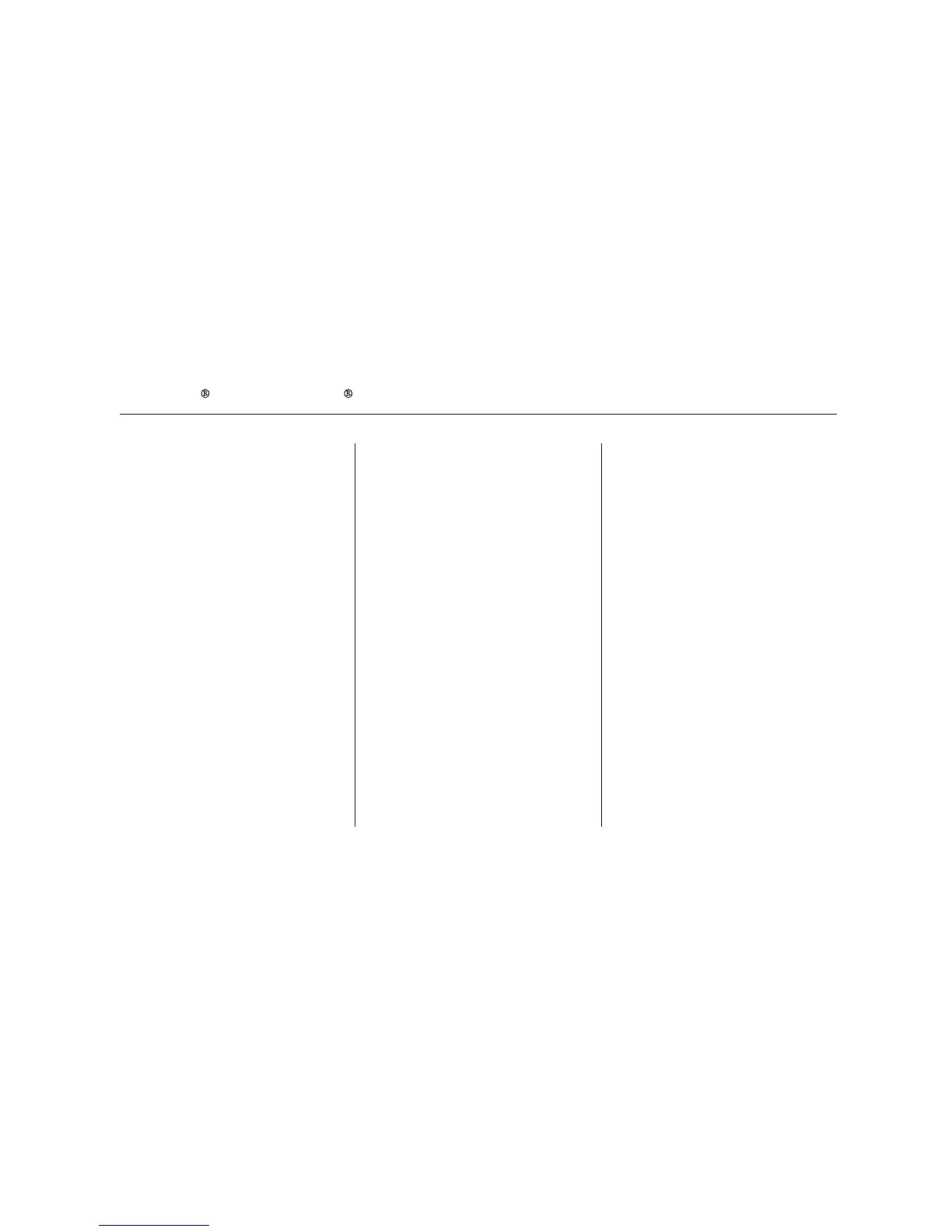To add a name, do this:
To delete a name, do this:
To edit the number of a name, do this:
Press and release the Talk button.
After the beep, say the new
number for Eric. For example, say
‘‘987 654 3219.’’ The HFL response
is, ‘‘987 654 3219.’’
Press and release the Talk button.
After the beep, say ‘‘Enter.’’ The
HFL response is ‘‘The number has
been changed. Returning to the
main menu.’’
Press and release the Talk button.
After the beep, say ‘‘Delete.’’ The
HFL response is, ‘‘What name
would you like to delete?’’
Press and release the Talk button.
After the beep, say ‘‘Store.’’ The
HFL response is, ‘‘What name
would you like to store?’’
Press and release the Talk button.
After the beep, say the name you
would like to store. For example,
say ‘‘Eric’’ or say ‘‘account number.’’
The HFL response is ‘‘What is the
number for Eric,’’ or ‘‘What is the
number for account number?’’
Press and release the Talk button.
After the beep, say the number.
For example, say ‘‘123 456 7891.’’
The HFL response is ‘‘123 456
7891.’’
Press and release the Talk button.
After the beep, say ‘‘Enter.’’ The
HFL response is ‘‘Eric (or account
number) has been stored.
Returning to the main menu.’’
Press and release the Talk button.
After the beep, say ‘‘Edit.’’ The
HFL response is, ‘‘What name
would you like to edit?’’
Press and release the Talk button.
After the beep, say the name you
would like to edit. For example,
say ‘‘Eric.’’ The HFL response is
‘‘What is the new number for
Eric?’’
Press and release the Talk button.
After the beep, say ‘‘Phonebook.’’
The HFL response is ‘‘Phonebook
options are store, edit, delete, and
list.’’
Press and release the Talk button.
After the beep, say ‘‘Phonebook.’’
The HFL response is, ‘‘The
Phonebook options are store, edit,
delete, and list.’’
Press and release the Talk button.
After the beep, say ‘‘Phonebook.’’
The HFL response is ‘‘Phonebook
options are store, edit, delete, and
list.’’
2.
1.
4.
5.
2.
1.
3.
5.
2.
1.
3.
4.
Bluetooth HandsFreeLink
226
07/05/17 17:21:37 31SEA640 0231
