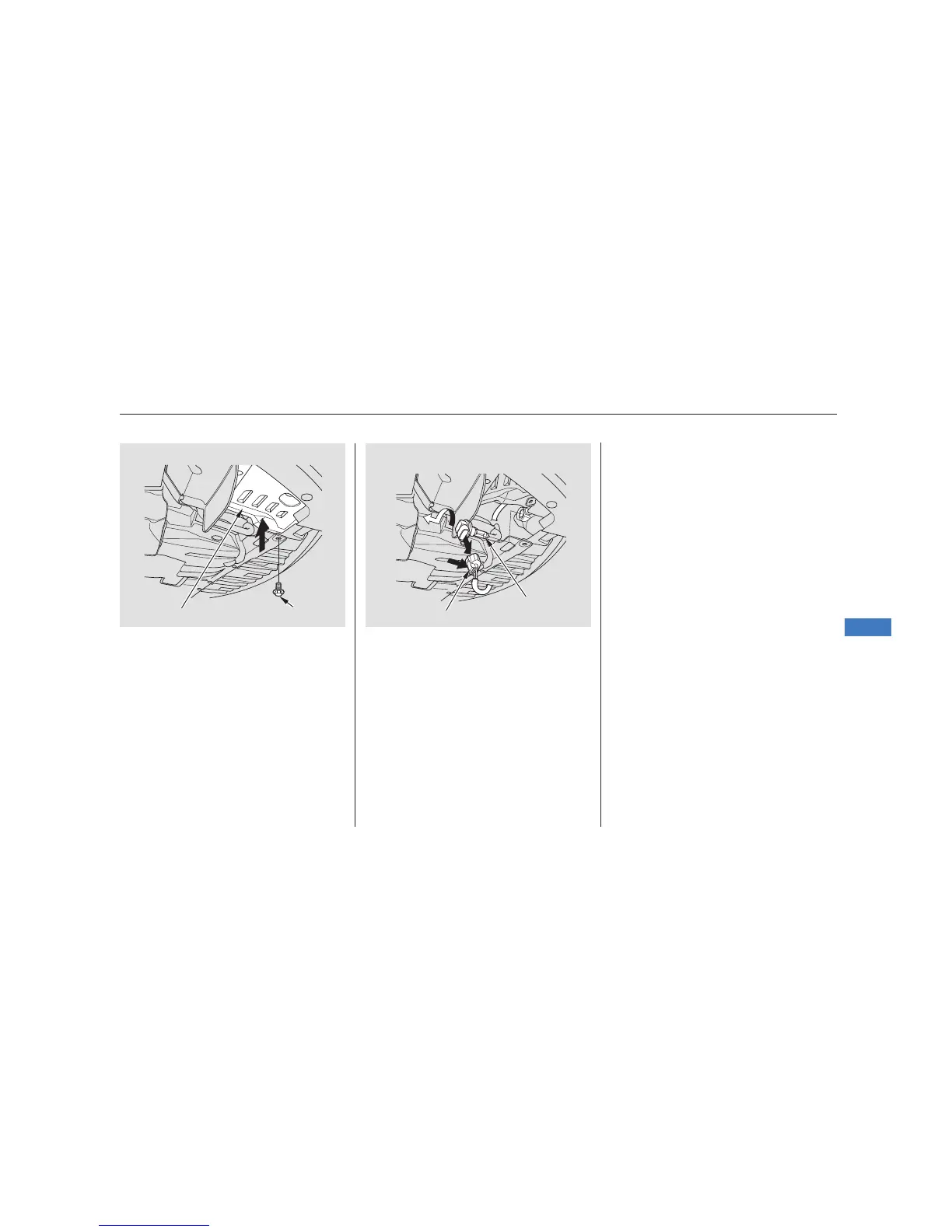Remove the undercover fixing bolt
located under the front bumper.
Push up the undercover.
Remove the electrical connector
from the bulb by pushing on the
tab and pulling the connector
down.
Remove the bulb from the fog
light assembly by turning it one-
quarter turn counterclockwise.
Install the new bulb into the hole
and turn it one-quarter turn
clockwise to lock it in place.
Turn on the fog lights to test the
new bulb.
Push the electrical connector back
onto the bulb. Make sure it is on
all the way.
Put the undercover in place.
Reinstall the fixing bolt and
tighten it securely.1.
2.
3.
4.
5.
6.
7.
8.
Lights
Maintenance
309
BULB
TAB
FIXING BOLTUNDERCOVER
07/05/17 17:35:58 31SEA640 0314
