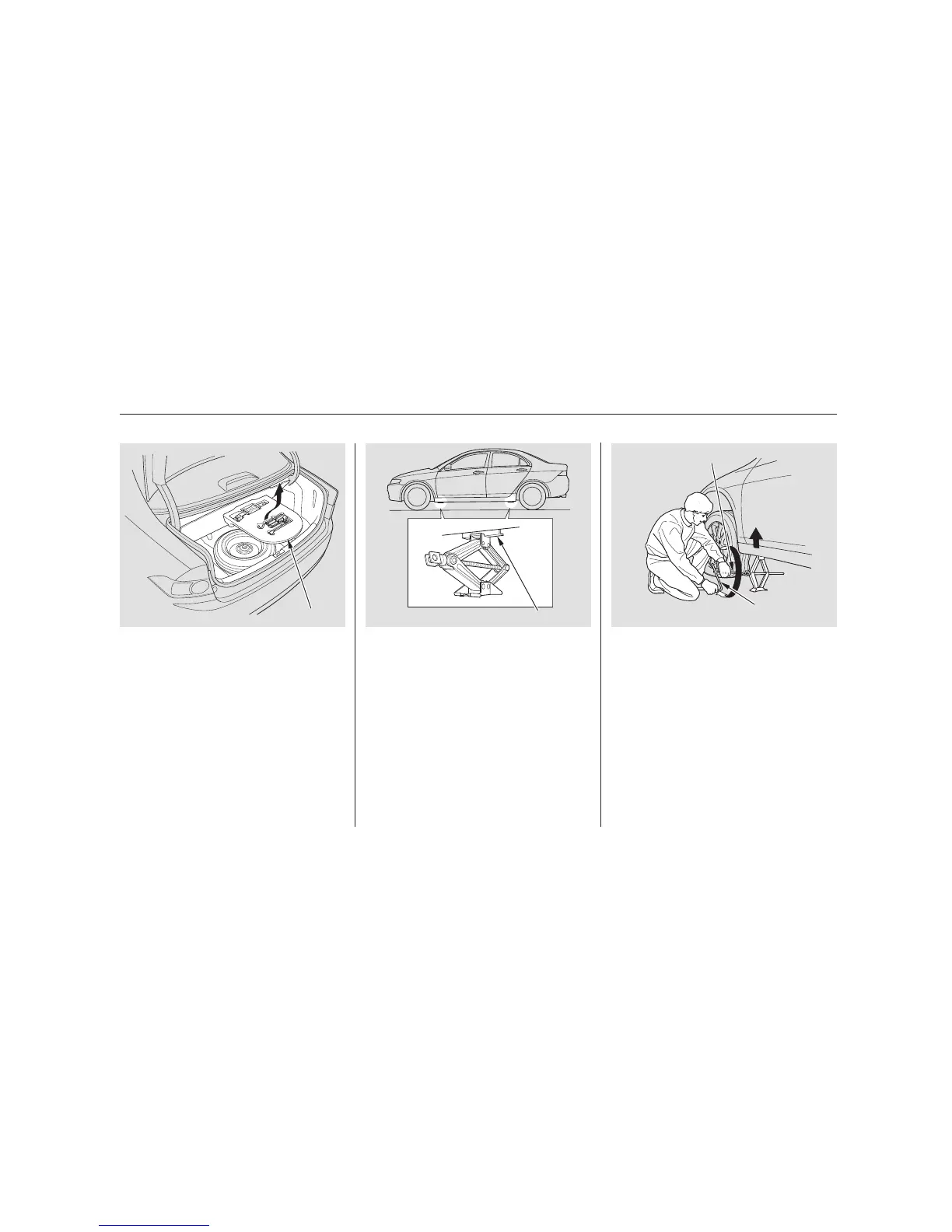Open the trunk. Raise the trunk
floor by lifting up on the back edge.
Take the tool tray out of the trunk,
and remove the tools and the jack.
Unscrew the wing bolt and take
the spare tire out of the trunk.
Loosen each wheel nut 1/2 turn
with the wheel nut wrench.
Place the jack under the jacking
point nearest the tire you need to
change. Turn the end bracket
clockwise until the top of the jack
contacts the jacking point. Make
sure the jacking point tab is
restinginthejacknotch.
Use the extension and the wheel
nut wrench as shown to raise the
vehicle until the flat tire is off the
ground.
Remove the wheel nuts and flat
tire. Handle the wheel nuts
carefully; they may be hot from
driving. Place the flat tire on the
ground with the outside surface of
the wheel facing up.
7.3.
4.
5.
6.
8.
9.
Changing a Flat Tire
326
JACKING POINT
TOOL TRAY
WHEEL NUT WRENCH
EXTENSION
07/05/17 17:38:58 31SEA640 0331
