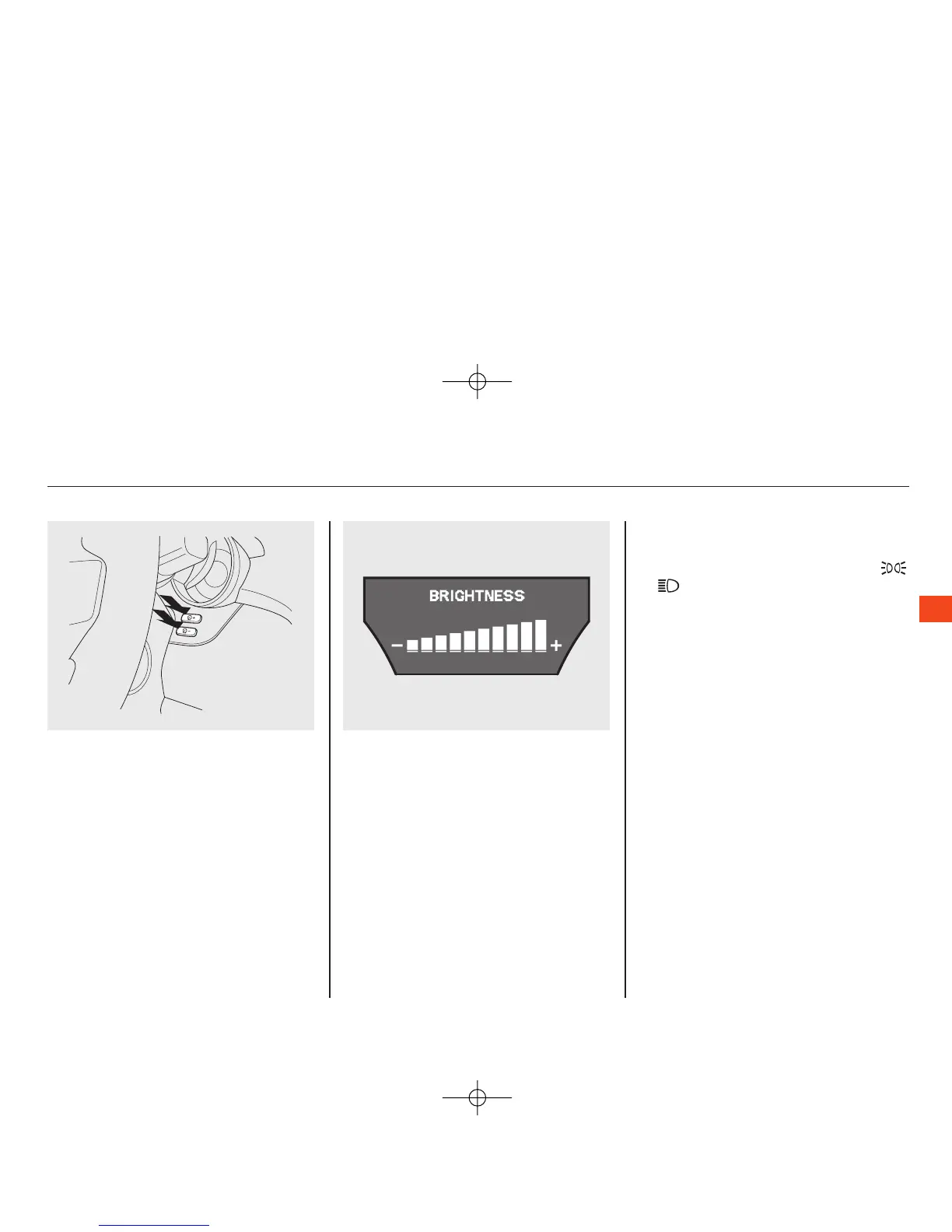Adjust the brightness of the
instrument panel by pressing the +
or - button. Press the + button to
increase the brightness and the -
button to decrease it. The brightness
can be set differently for when the
headlights are on, and when they are
off.
The level of brightness is shown on
the multi-information display while
you adjust it. It goes out 5 seconds
after you finish adjusting.
To reduce glare at night, the
instrument panel illumination dims
when you turn the light switch to
or . To cancel the glare reduction
function, set the brightness to the
highest level, then press the +
button. You will hear a beep when it
is canceled.
You can customize when the glare
reduction function starts. To change
‘‘AUTO INTERIOR
ILLUMINATION’’, see page 95 for
more information.
Instrument Panel Brightness
123
Instruments and Controls
08/06/06 16:58:07 09 ACURA MDX MMC North America Owner's M 50 31STX620 enu
