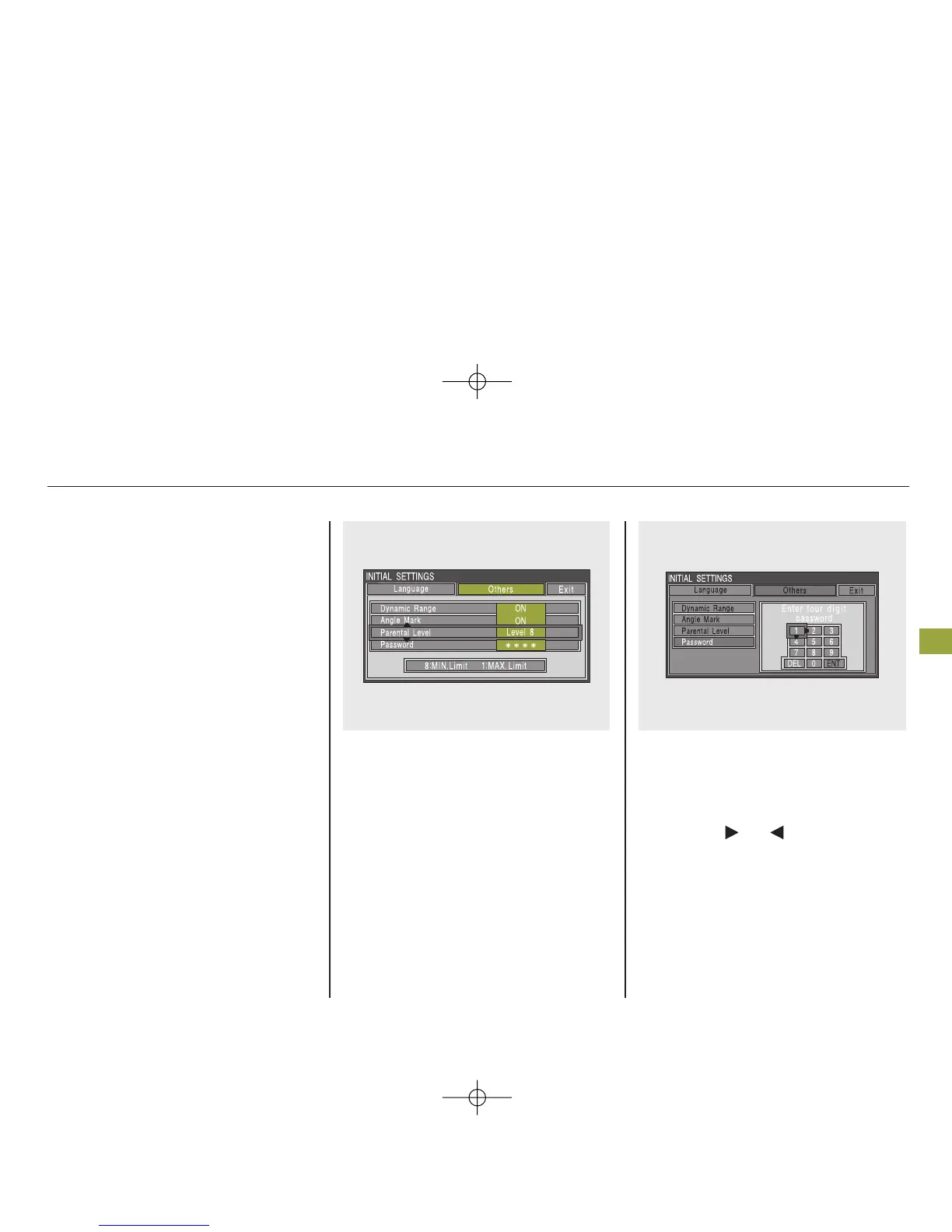Parental Level
You can place an auditory restriction
by changing the parental control
level. The higher the level number,
the lower the restriction.
Highlight ‘‘Parental Level’’ and press
the ENT button. You will see the
submenu. If you select ‘‘No’’ and
press the ENT button, the screen
goes back to the ‘‘Others’’ menu.
When you select and enter ‘‘Yes,’’ the
display changes as shown above. To
change the level, you need to enter
your four digit password. Select the
number for the first digit by pressing
the ▼ , ▲ ,
,or button, and
enter it by pressing the ENT button.
Repeat this until all four digits are
filled. When you enter the fourth
number, the cursor automatically
moves to ‘‘ENT’’ on the display.
Press the ENT button on the control
panel.
CONTINUED
Rear Entertainment System
259
Featur es
08/06/06 16:58:07 09 ACURA MDX MMC North America Owner's M 50 31STX620 enu
