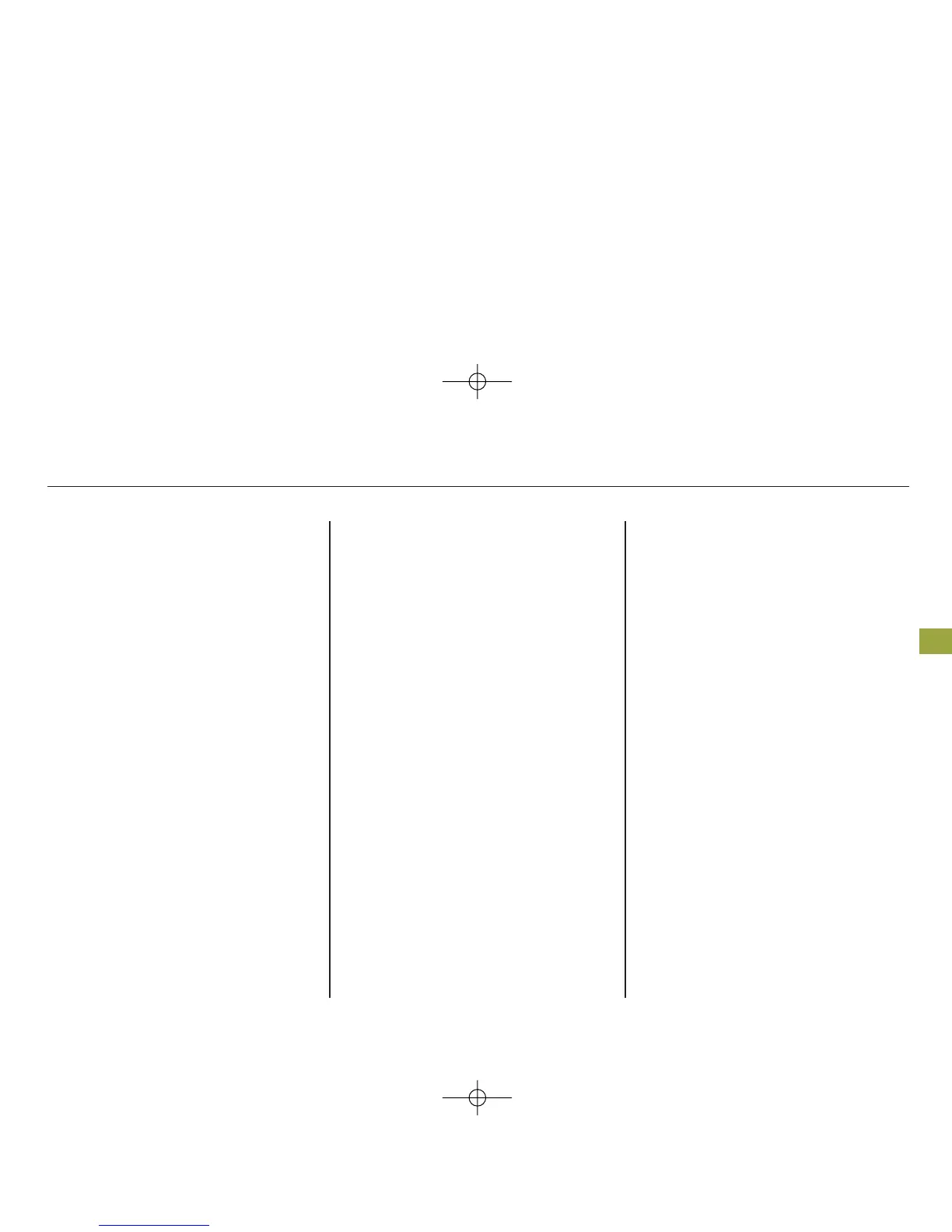Clearing the System
This operation clears the HFL of
your passcode, your paired phones,
all names in the HFL phonebook,
and all imported phonebooks.
Clearing is recommended before you
sell your vehicle.
To clear the system, do this:
1. Press and release the Talk button.
After the beep, say ‘‘System.’’ The
HFL response is, ‘‘System options
are setup and clear.’’
2. Press and release the Talk button.
After the beep, say ‘‘Clear.’’ The
HFL response is, ‘‘This process
will clear all paired phones, clear
all entries in the phonebook, clear
the passcode, and restore the
defaults in the system setup. Is
this what you would like to do?’’
3. Press and release the Talk button.
After the beep, say ‘‘Yes.’’ The
HFL response is ‘‘Preparing to
clear all paired phones, all
phonebook entries, the passcode,
and restore the defaults in the
system setup. Say OK to proceed,
otherwise say go back or cancel.’’
4. Press and release the Talk button.
After the beep, say ‘‘OK’’ to
proceed, or say ‘‘Go back’’ or
‘‘Cancel.’’
5. If you said ‘‘OK,’’ the HFL
response is, ‘‘ Please wait while the
system is cleared.’’ This may take
up to 2 minutes to complete, then
the HFL response is, ‘‘The system
has been cleared. Returning to the
main menu.’’
CONTINUED
Bluetooth
®
HandsFreeLink
®
303
Featur es
08/06/06 16:58:07 09 ACURA MDX MMC North America Owner's M 50 31STX620 enu
