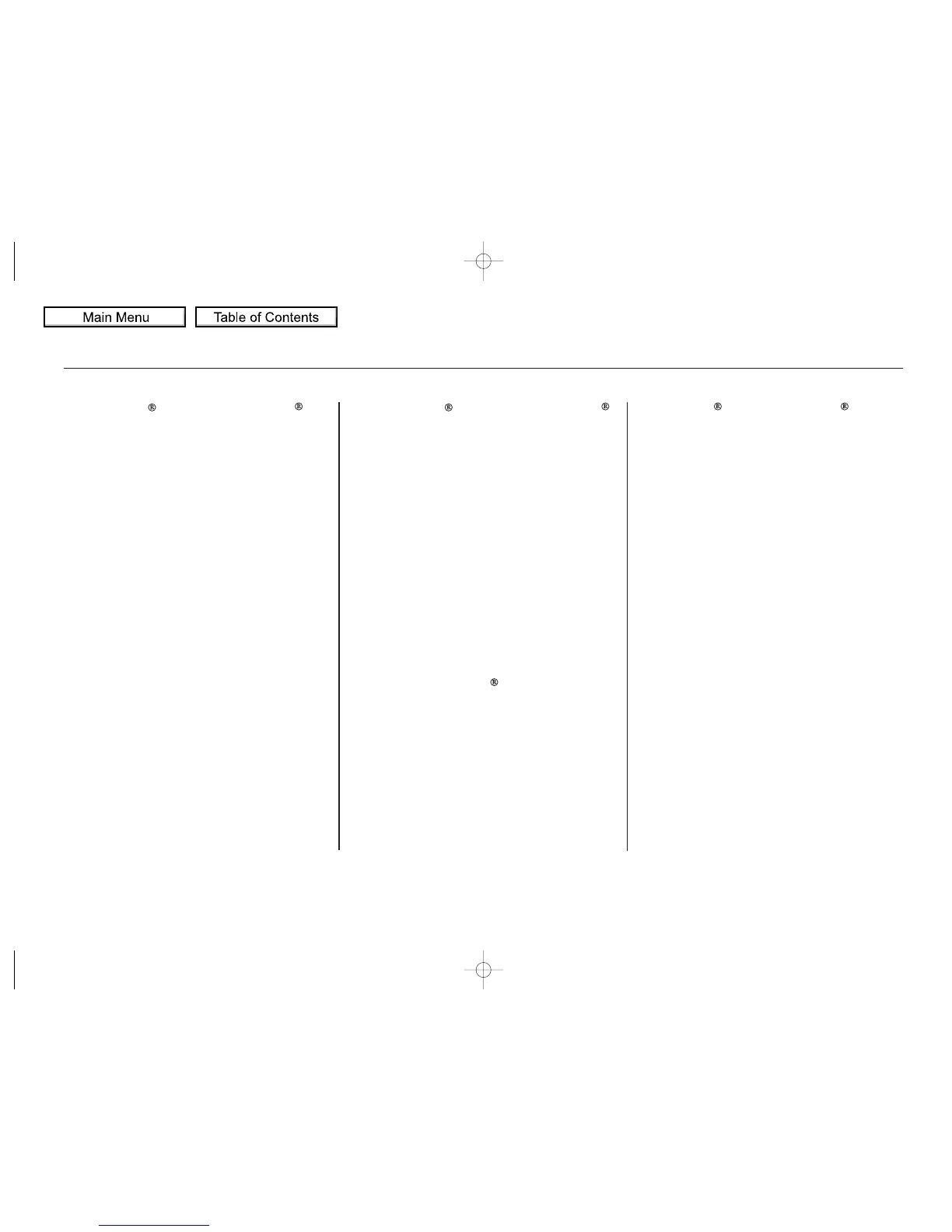−−
To set this feature on or off, select
AudioPilot,andpressENTERonthe
interface selector. Turn the interface
knob to ON or OFF, and press
ENTER on the interface selector.
TheONorOFFindicatorisshown
on the screen.
Bose AudioPilot
digital processing monitors sound
within the cabin, and helps
compensate for unwanted ambient
noise with no perceived change in
audio volume.
Bose Centerpoint
signal processing processes stereo
and matrix surround recordings to
five independent channels, delivering
a multi-channel surround sound
experience, even from conventional
stereo discs.
To set this feature on or off, select
Centerpoint, and press ENTER on
the interface selector. Turn the
interface knob to ON or OFF, and
press ENTER on the interface
selector. The ON or OFF indicator is
shownonthedisplay.
Centerpoint
is only available
when listening to a CD (CD-DA).
AudioPilot
and Centerpoint are
registered trade marks of the Bose
corporation.
AudioPilot
Centerpoint
Audio System
228
NOTE:
09/04/02 19:06:56 31SJA650 0233
