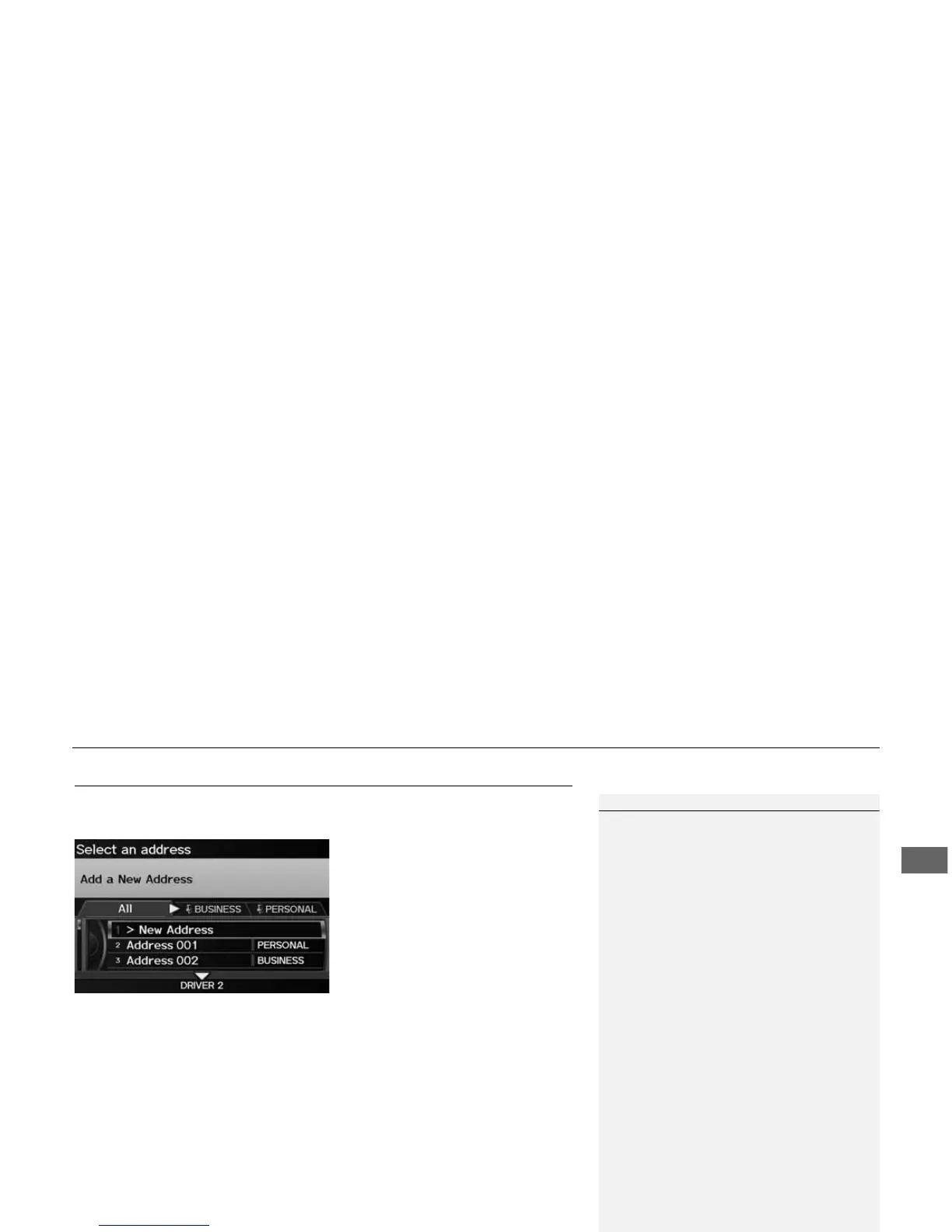Address Book
H MENU button
X
Address Book
Select an address stored in your address book to use as the destination.
1. Rotate i to select your
destination from the list. Press u.
2. Set the route to your destination.
2 Calculating the Route P. 90
X
Move w or y to display only
the entries in a category: All,
BUSINESS, PERSONAL, or other
categories you have created.
2 Selecting an Address Book
Category
P. 40
1 Address Book
If you have PIN-protected your address book,
enter your PIN when prompted. Move r to
select OK. PINs are optional.
2 PIN Numbers P. 42
You can select New Address on the Select an
address screen to add an entry to the address
book.
2 Adding an Address Book Entry P. 37
To switch the list between Driver 1 or Driver 2,
move r.
