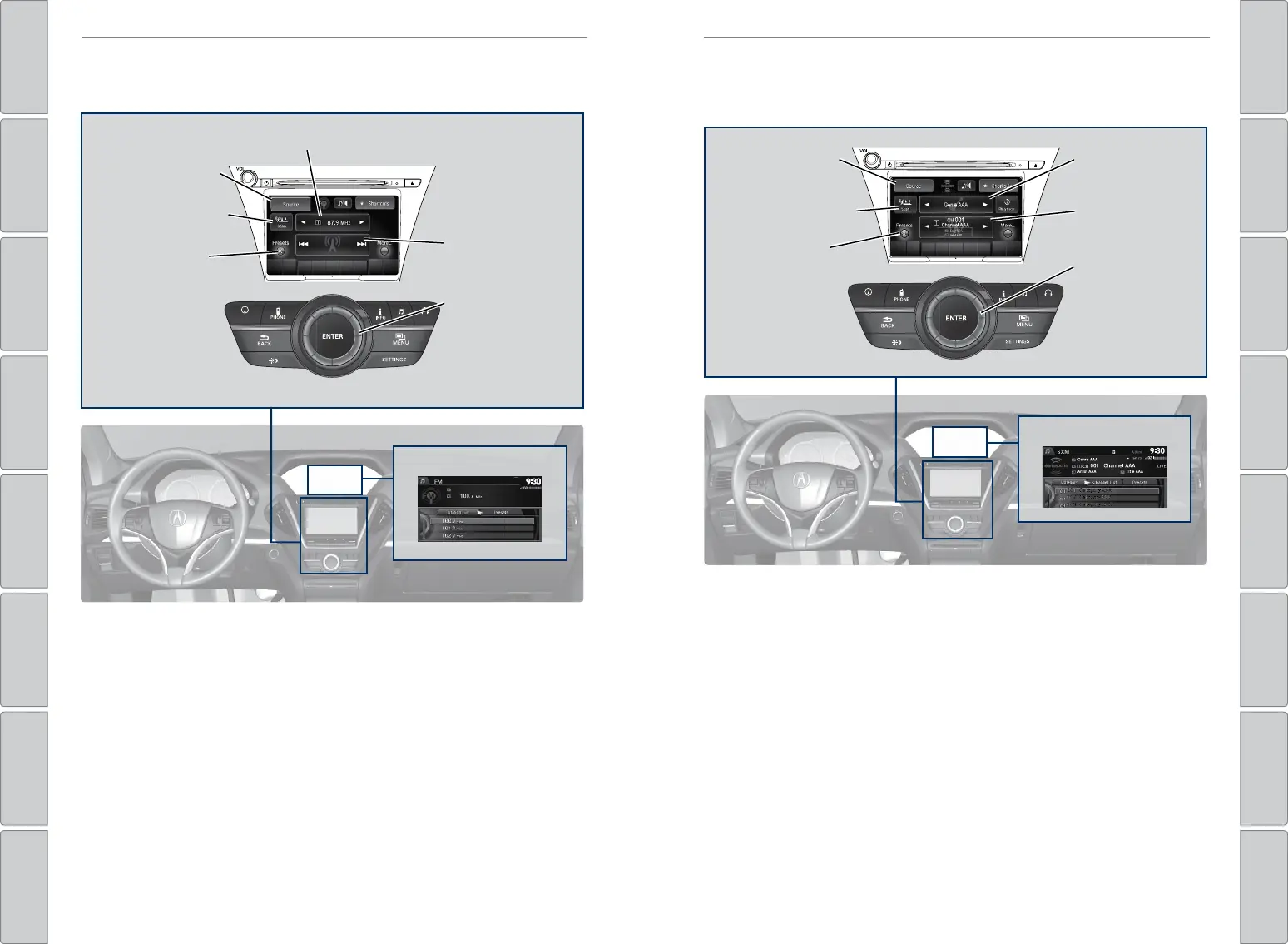60 | | 61
AUDIO AND CONNECTIVITYAUDIO AND CONNECTIVITY
TABLE OF
CONTENTS
INDEX
VISUAL INDEX
VOICE COMMAND
INDEX
SAFETY
INFORMATION
CLIENT
INFORMATION
INSTRUMENT
PANEL
SPECIFICATIONS
VEHICLE
CONTROLS
MAINTENANCE
AUDIO AND
CONNECTIVITY
HANDLING THE
UNEXPECTED
BLUETOOTH®
HANDSFREELINK®
DRIVING
ACURALINK®
NAVIGATION
FM/AM Radio
Play FM or AM radio stations.
*if equipped
Interface dial (from
the Audio screen):
Rotate and press to
select preset stations
or the station list in
the upper display.
FM/AM radio display
REAR
AUDIO
FRONT
AUDIO
NAV
EA
UDIO
A
A
FRONT
AUDIO
REAR
AUDIO
Source: Select the
FM or AM icon.
Scan: Scan for stations
with a strong signal.
Skip/seek bar: Find a
station with a strong
signal.
Tune bar: Change the station.
Presets: Select and
hold a preset number
to store the current
station. Select a
preset to choose a
previously stored
station.
SiriusXM
®
Radio
Available on a subscription basis only. For more information or to subscribe, contact
your dealer, or visit www.siriusxm.com (U.S.) or www.siriusxm.ca (Canada).
Available in the U.S. and Canada, except Hawaii, Alaska, and Puerto Rico.
SiriusXM is a registered trademark of Sirius XM Radio, Inc.
SiriusXM Radio display
REAR
AUDIO
FRONT
AUDIO
NAV
EA
UDIO
A
A
FRONT
AUDIO
REAR
AUDIO
Source: Select the
SiriusXM icon.
Scan: Scan for channels. Skip/seek bar:
Change the channel.
CATEGORY bar:
Change the category.
Presets: Select and
hold a preset number
to store the current
channel. Select a
preset to choose a
previously stored
channel.
Interface dial (from
the Audio Screen):
Rotate and press to
select the channel
list or preset list in
the upper display.
